To allow a single video testimonial to play natively within your webpage, you can use our embed code. 🖥️
This feature is only available for our premium plan users.
How to embed a video testimonial into a webpage?
- From "Manage your space" page, you will see all received testimonials. For each video testimonial, click the video thumbnail or the little ⌄ icon on the bottom right to expand the card.
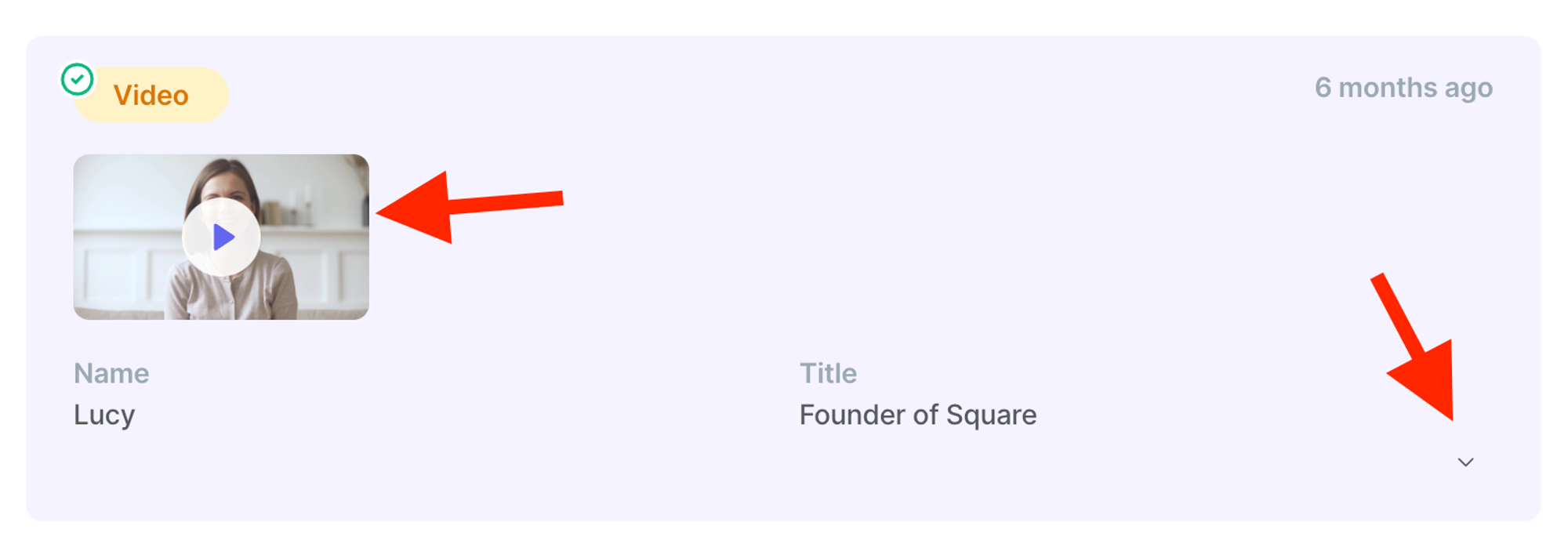
2. Once the card expands, you will see a list of icons at the bottom, and you will find Embed a single video icon, just click it.
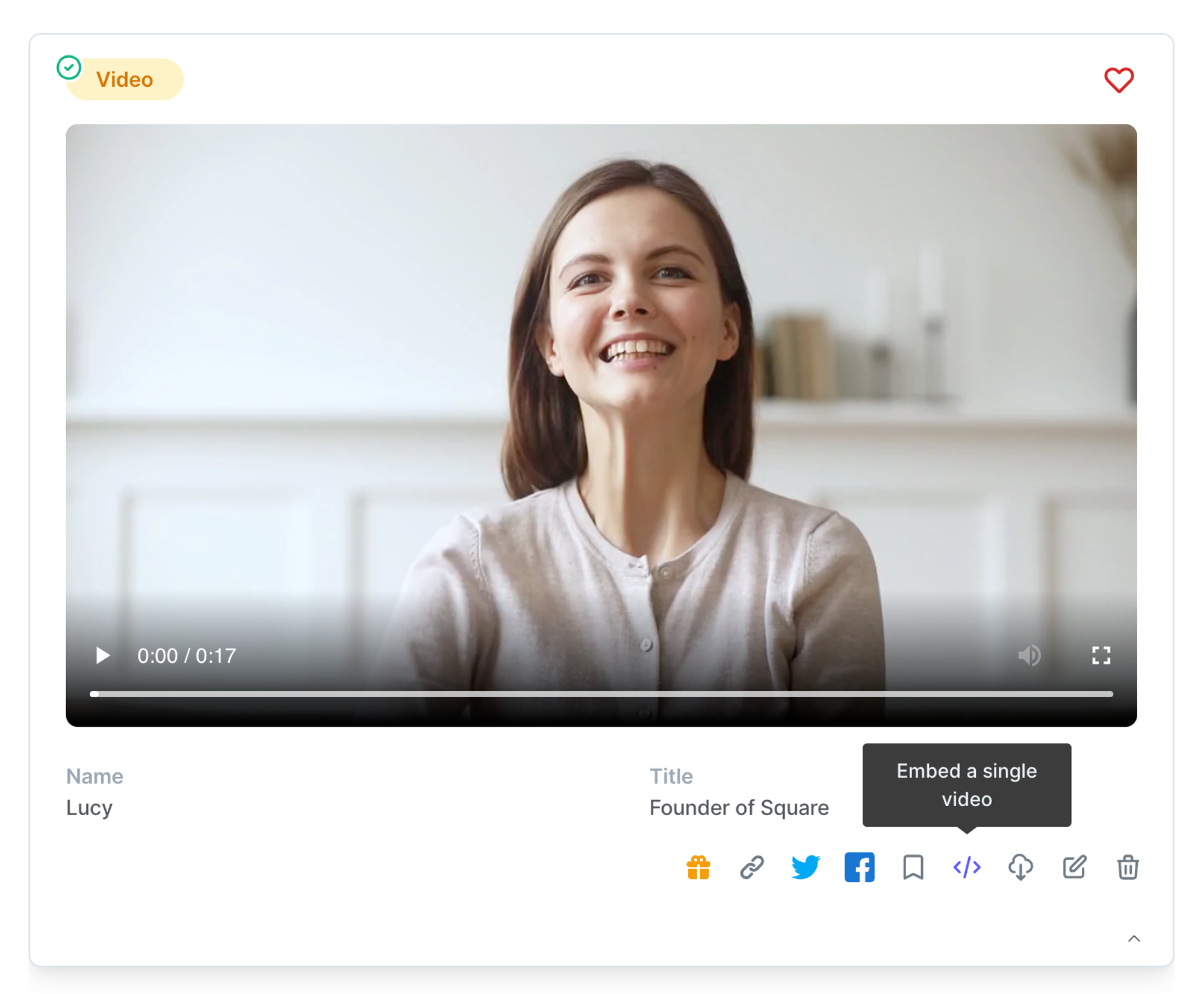
3. You will see a popup modal, you will find the one-line code to embed this video, click Copy code
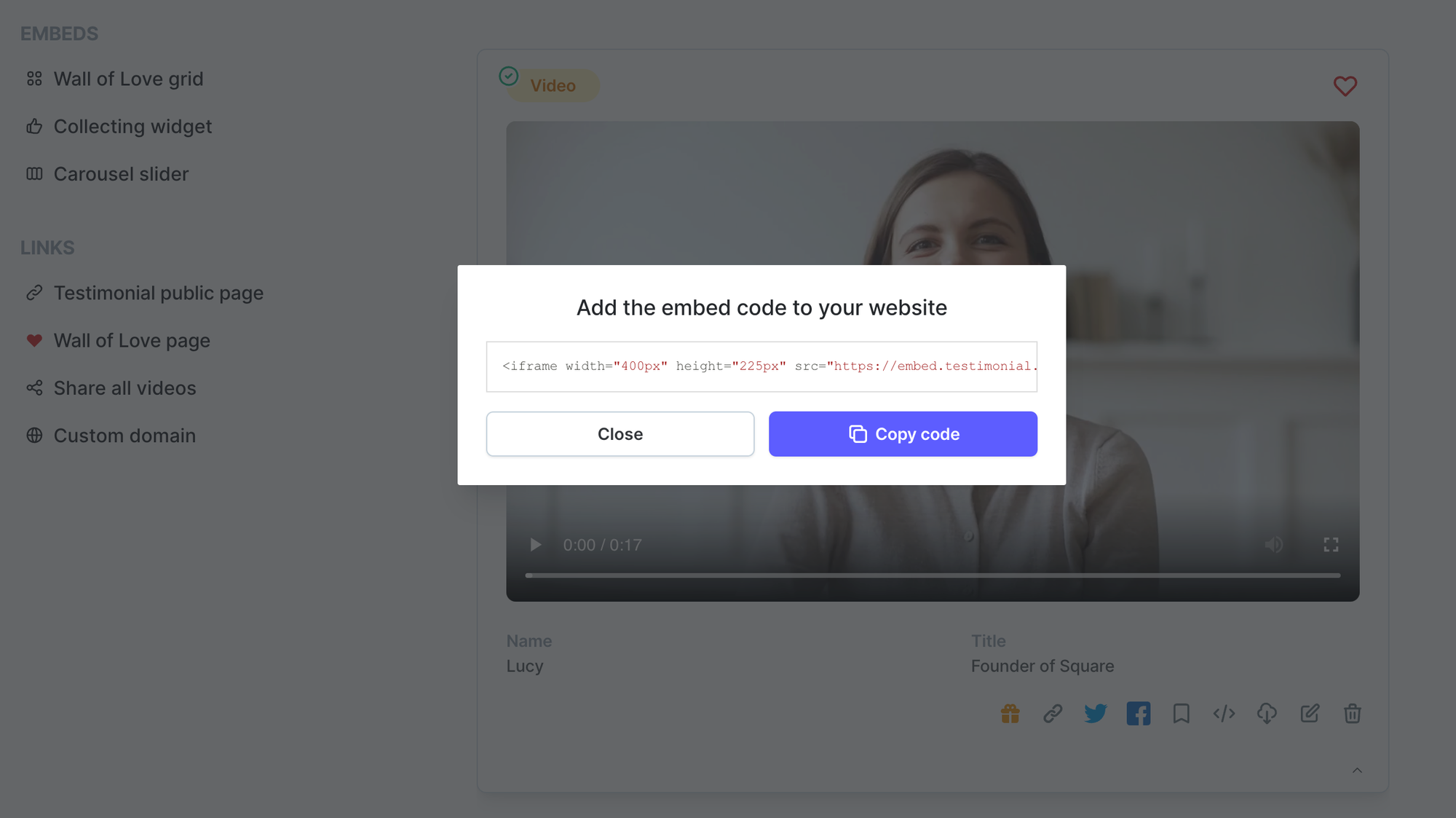
4. Paste the code to your website HTML source code, and you can see the video being played natively in your webpage.
.png?table=block&id=8db8a7f4-157e-4639-9a7f-15c25f20e73e&cache=v2)