You can send a testimonial request email by calling the
GET request to the /new/request endpoint.It will automatically send an email that will contain your Testimonial's page link so that your users can go submit their testimonials, like the following:
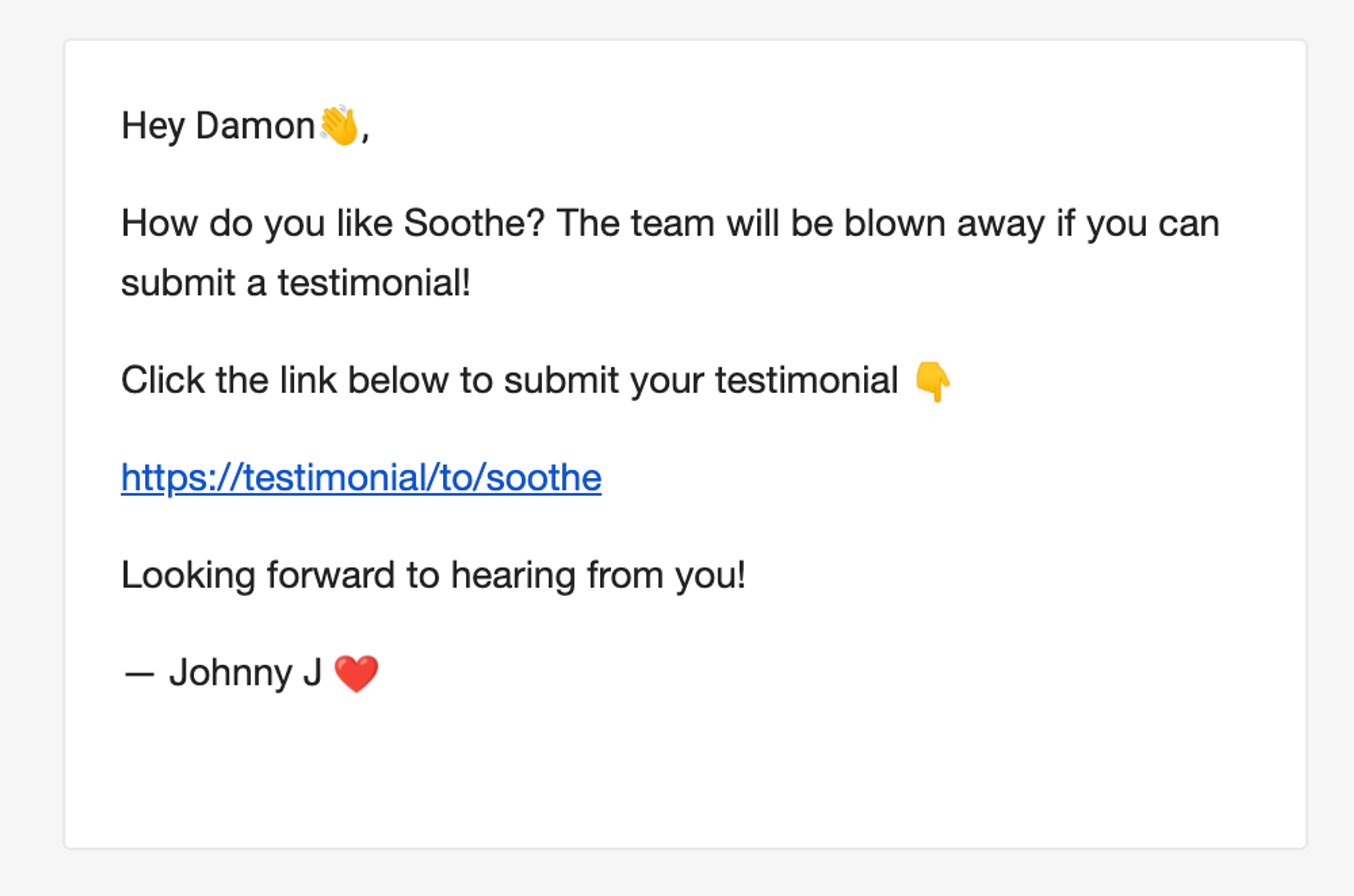
There are 4 required parameters:
- name (your user's name)
- email (your user's email)
- spaceName (what's the name of your product, service, etc)
- adminName (this name will be used in the email signature)
curl "https://api.testimonial.to/v1/new/request"
-H "Authorization: Bearer API_KEY"How to get the API_KEY
You need to go to the dashboard page. On the right side of each space card, there is a ⚙️ icon, click that you will see a dropdown list, choose the API key
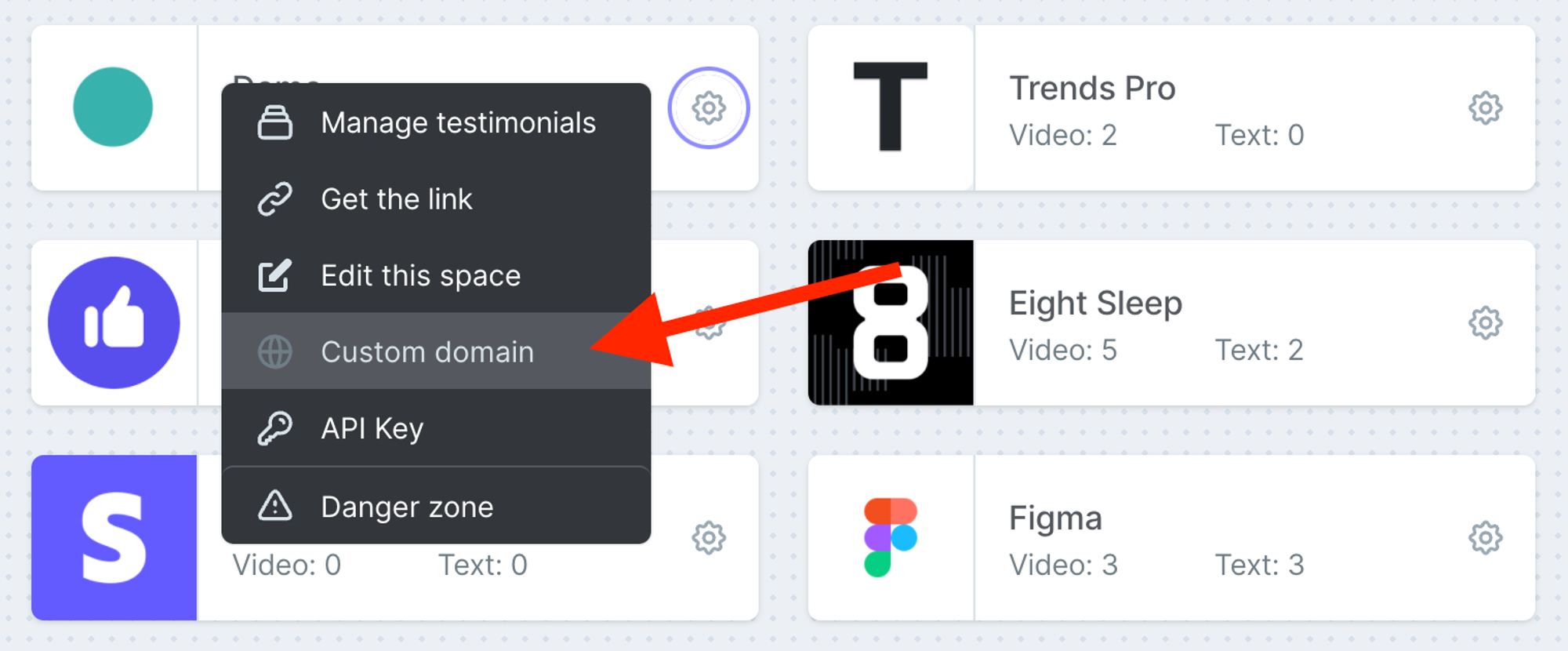
You will see a popup modal show your API key, click Copy API Key to copy the key
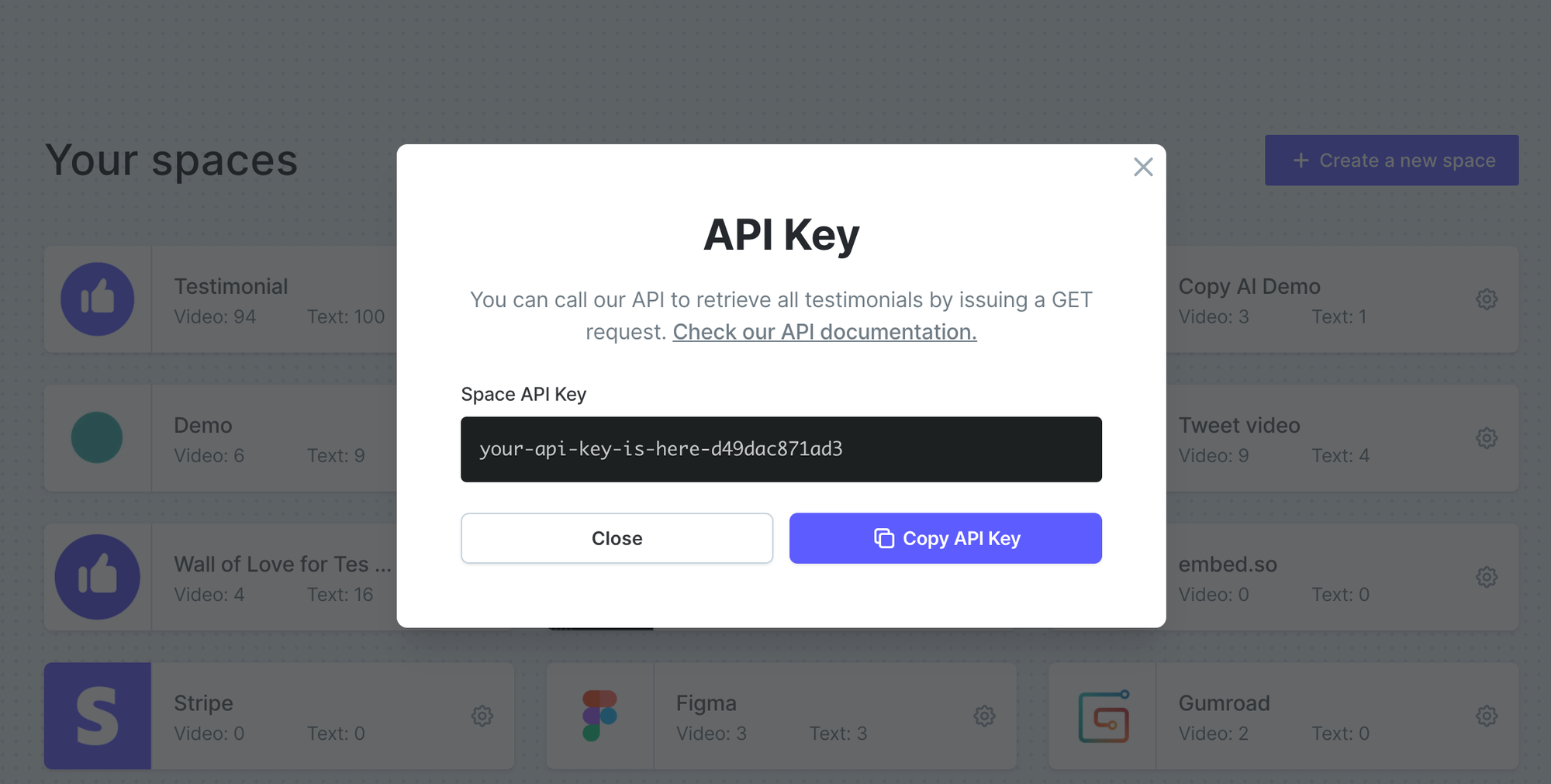
.png?table=block&id=8db8a7f4-157e-4639-9a7f-15c25f20e73e&cache=v2)