How to edit a video testimonial?Select a different thumbnailAdd excerptHow to edit a text testimonial?Highlight textAdd company logoAdd Read more button
How to edit a video testimonial?
- From "Manage your space" page, you will see all received testimonials. For each video testimonial, click the video thumbnail or the little ⌄ icon on the bottom right to expand the card.
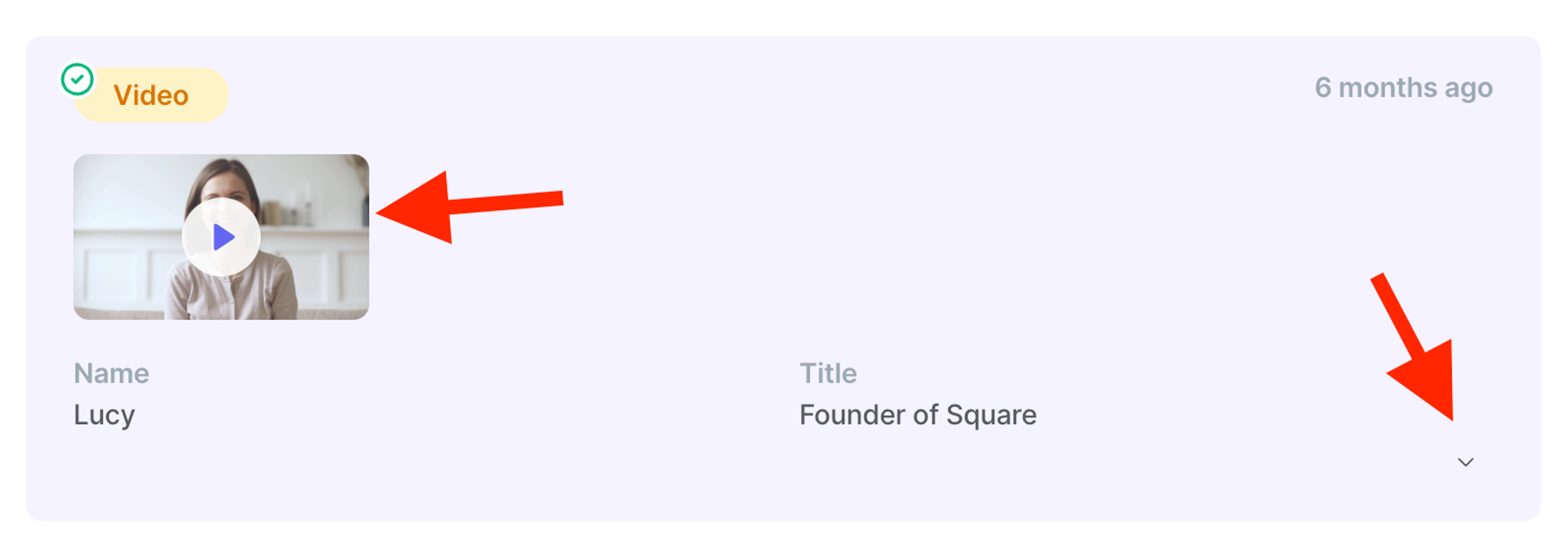
2. Once the card expands, you will see a list of icons at the bottom, and you will find Edit icon, just click it.
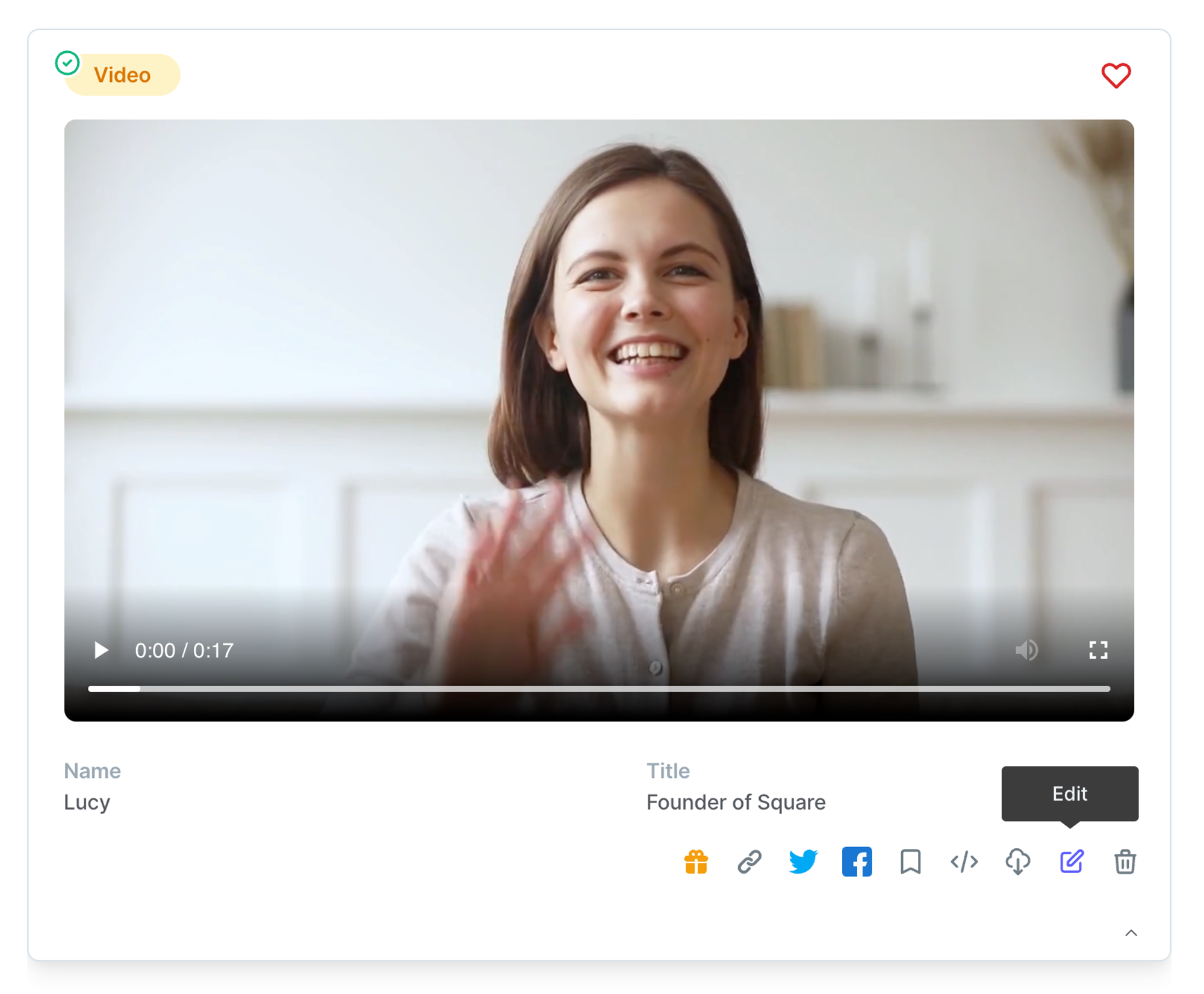
3. You will see a popup modal, you can update all these items:
- Submitter's name
- Submitter's title and company
- Video thumbnail
- Excerpt
- Company link
- Submitter's social link
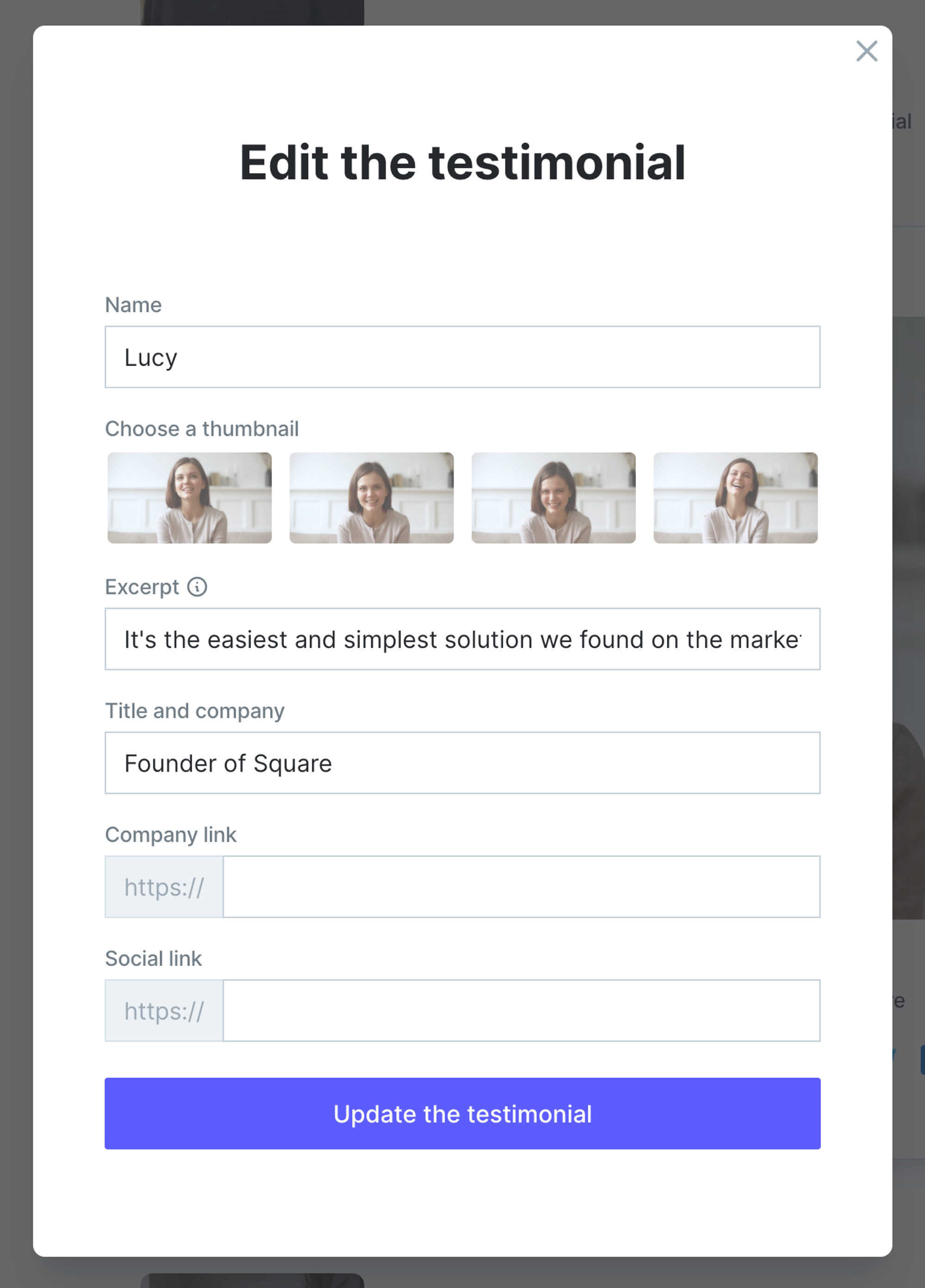
Select a different thumbnail
If you don't like our default thumbnail, you can choose a different one from 3 options at different timestamps, or choose to upload one if you like.
If you choose to upload your own thumbnail, please keep the aspect ratio of the thumbnail the same as the video, otherwise, when the video is played, the size of the player will not be consistent.
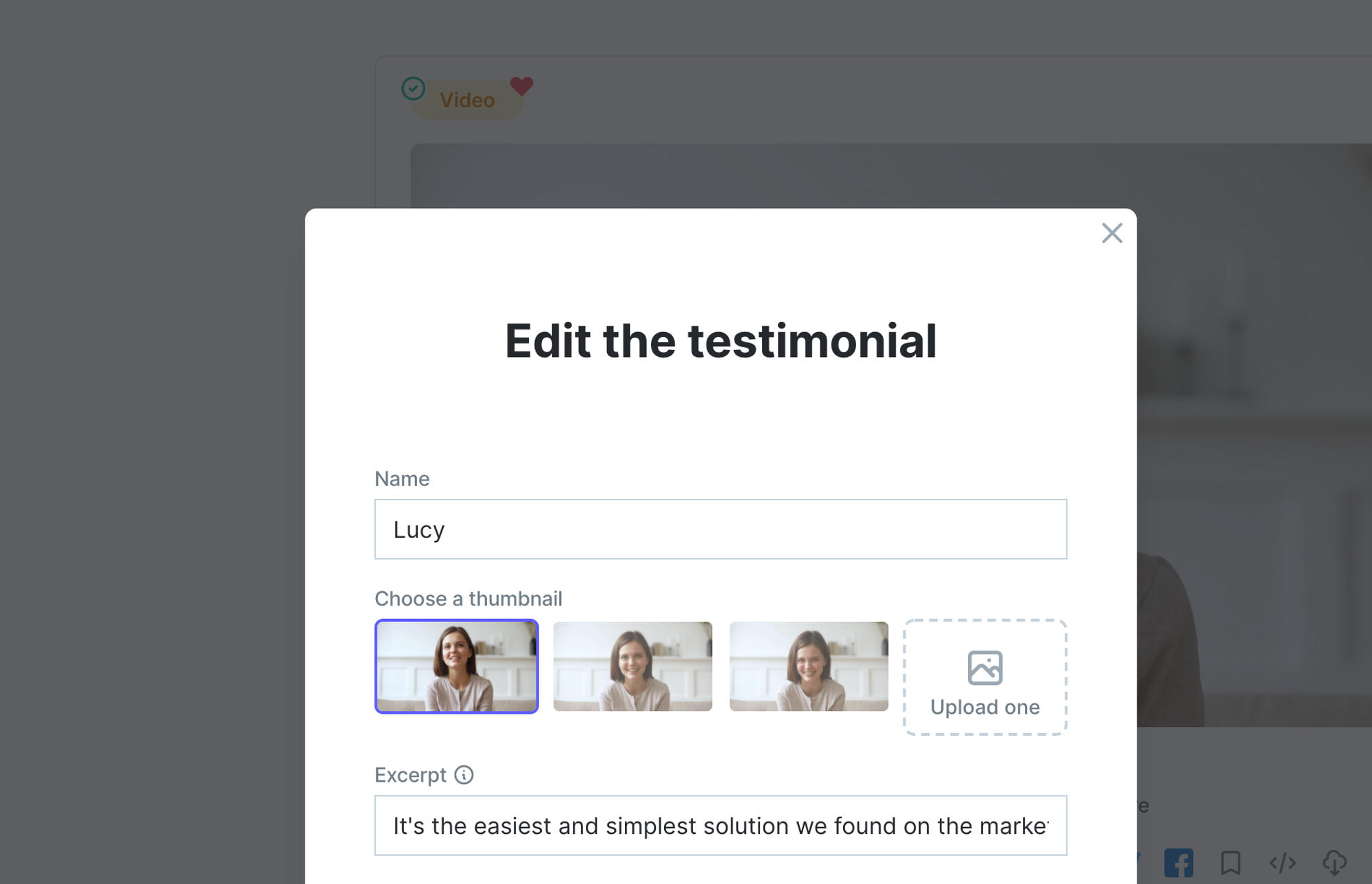
Add excerpt
The excerpt should be a one-sentence highlight for the video. It will be displayed together with the video, like this
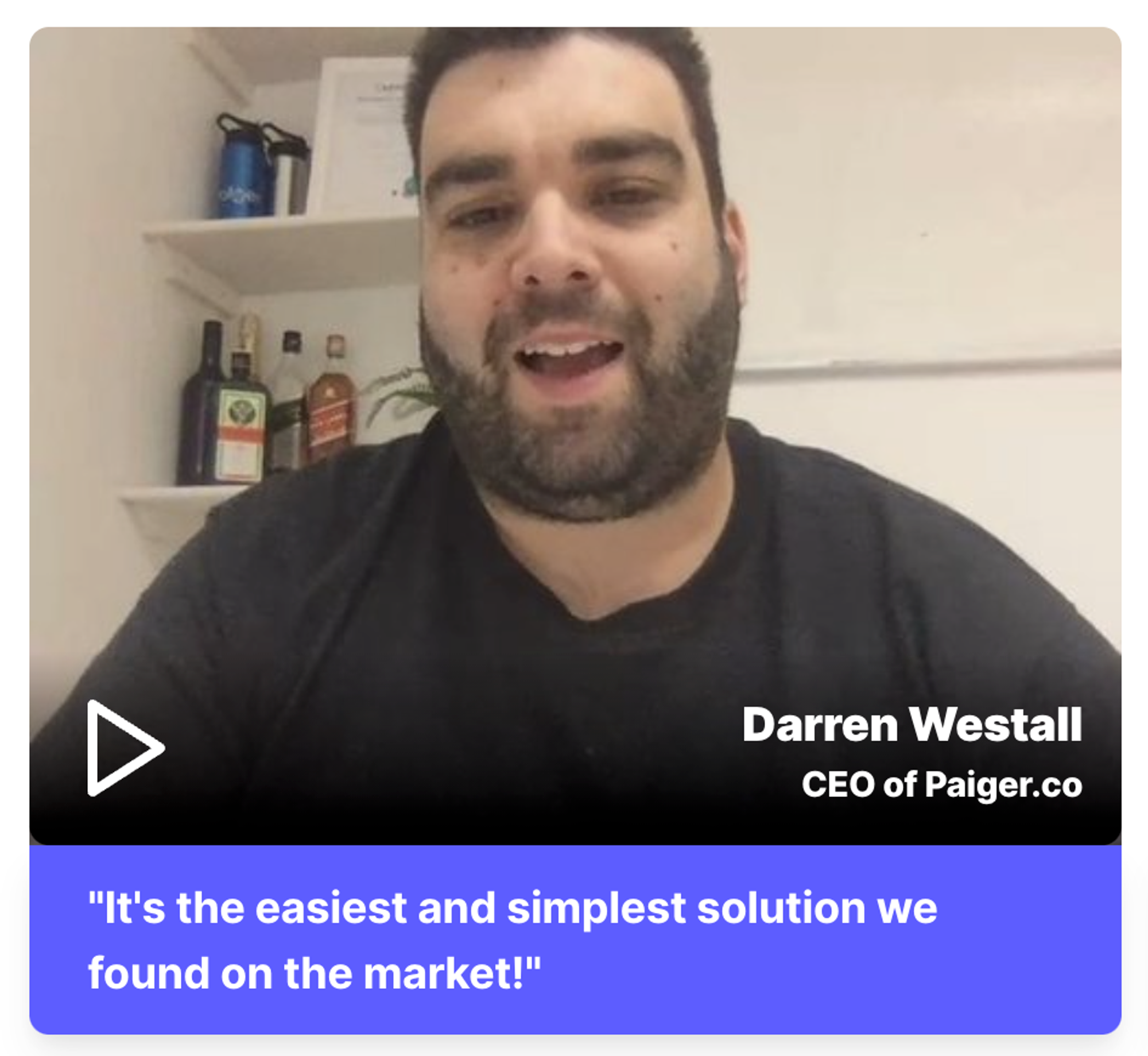
How to edit a text testimonial?
- Click the text content or the ⌄ icon at the bottom-left to expand the testimonial card
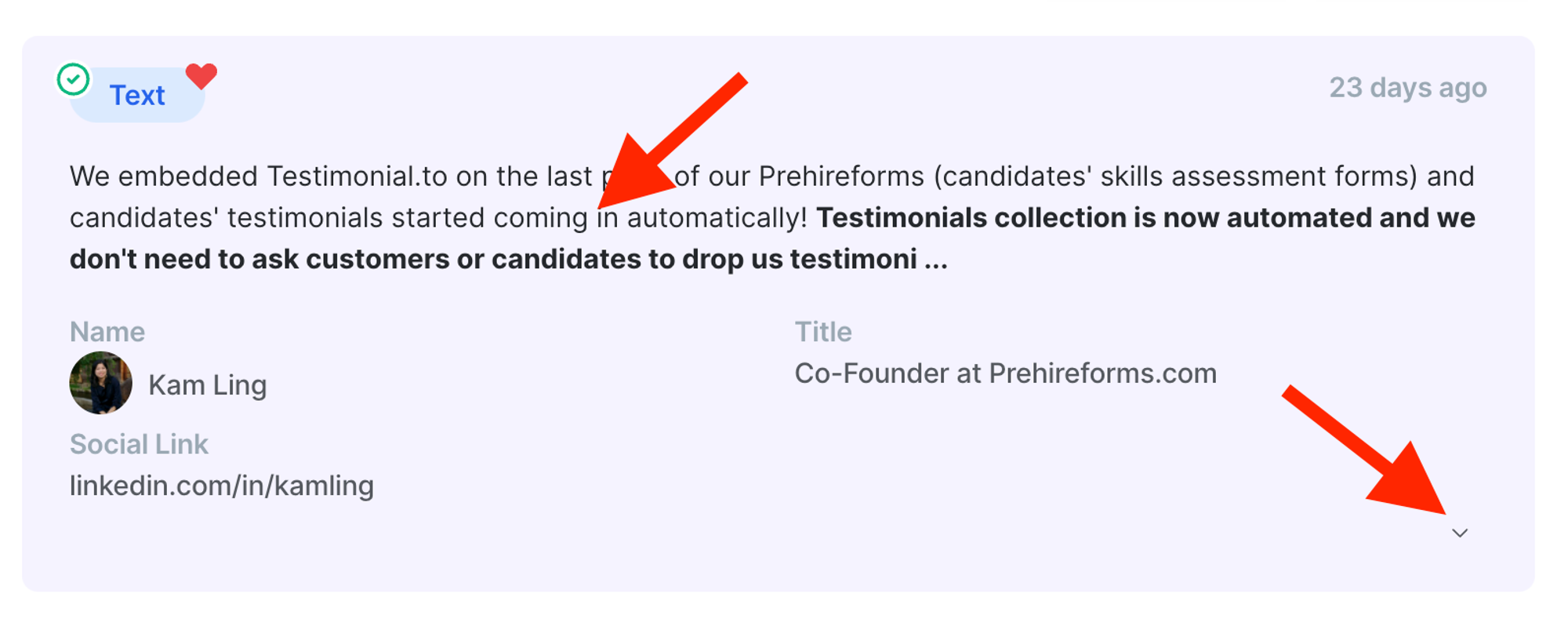
2. Once the card expands, you will see a list of icons at the bottom, and you will find Edit icon, just click it.
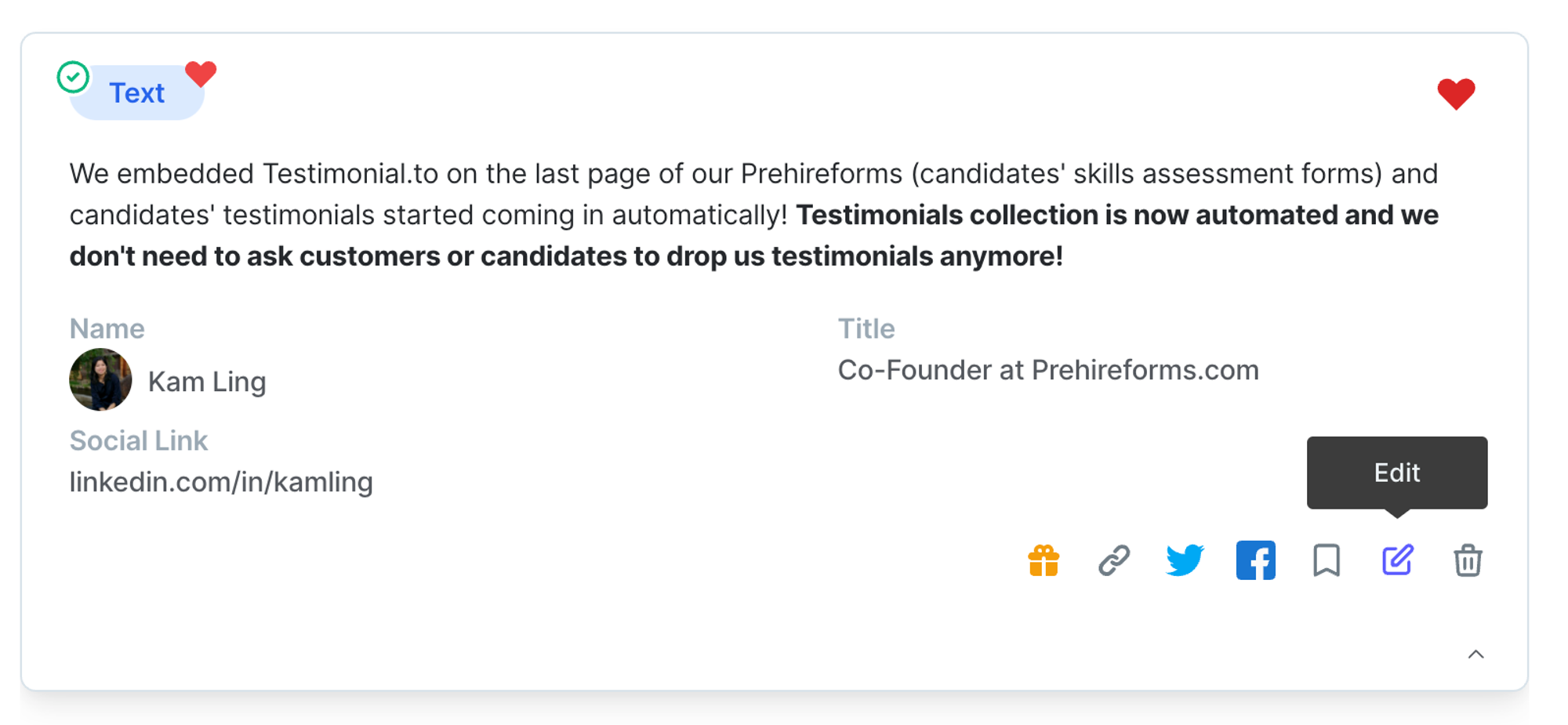
3. You will see a popup modal, you can update all these items:
- Submitter's name
- Testimonial
- Submitter's avatar
- Title and company
- Company link
- Company logo
- Submitter's social link
- Read more link
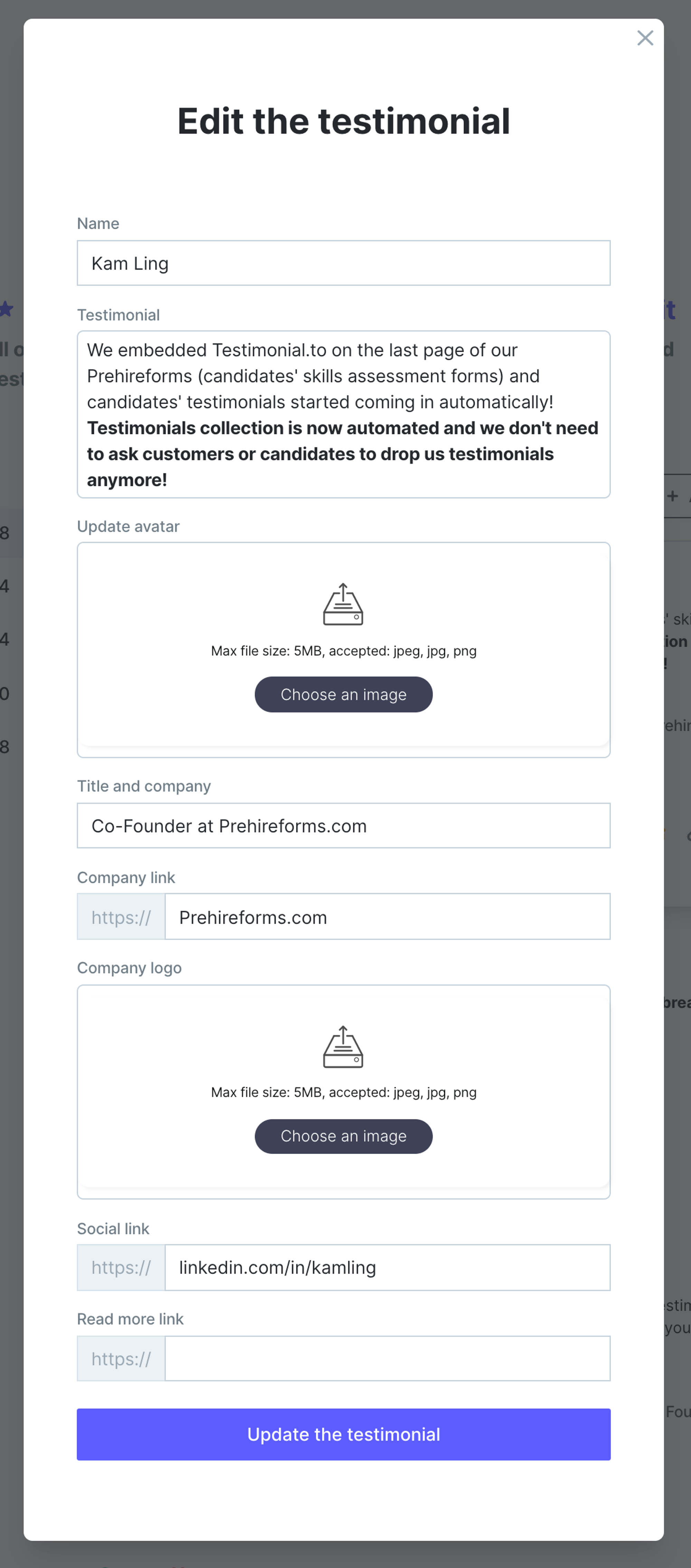
Highlight text
You can now add some highlights to text testimonials, just like 👇
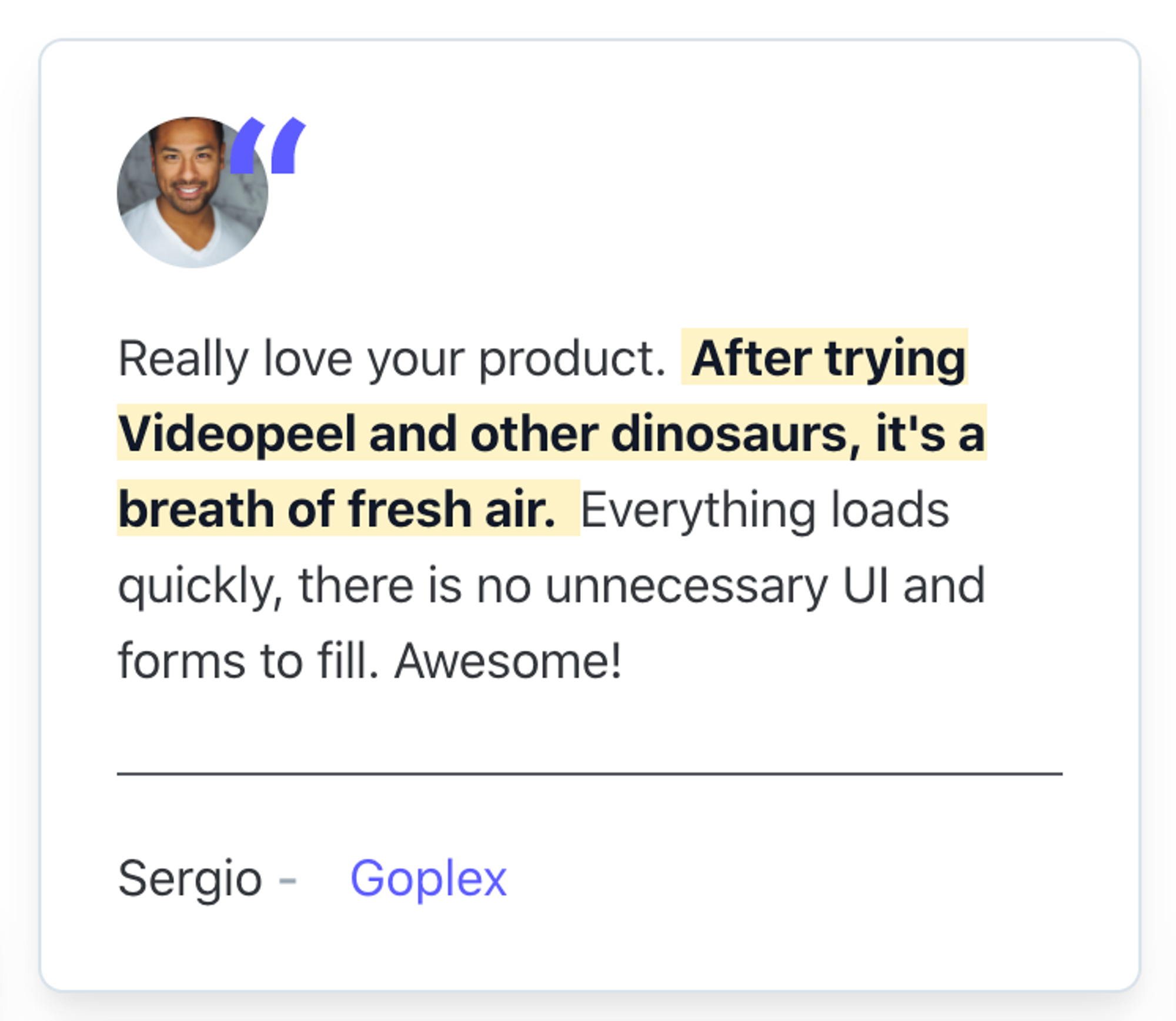
All you need to do is to bold the text you want to highlight in the edit window.
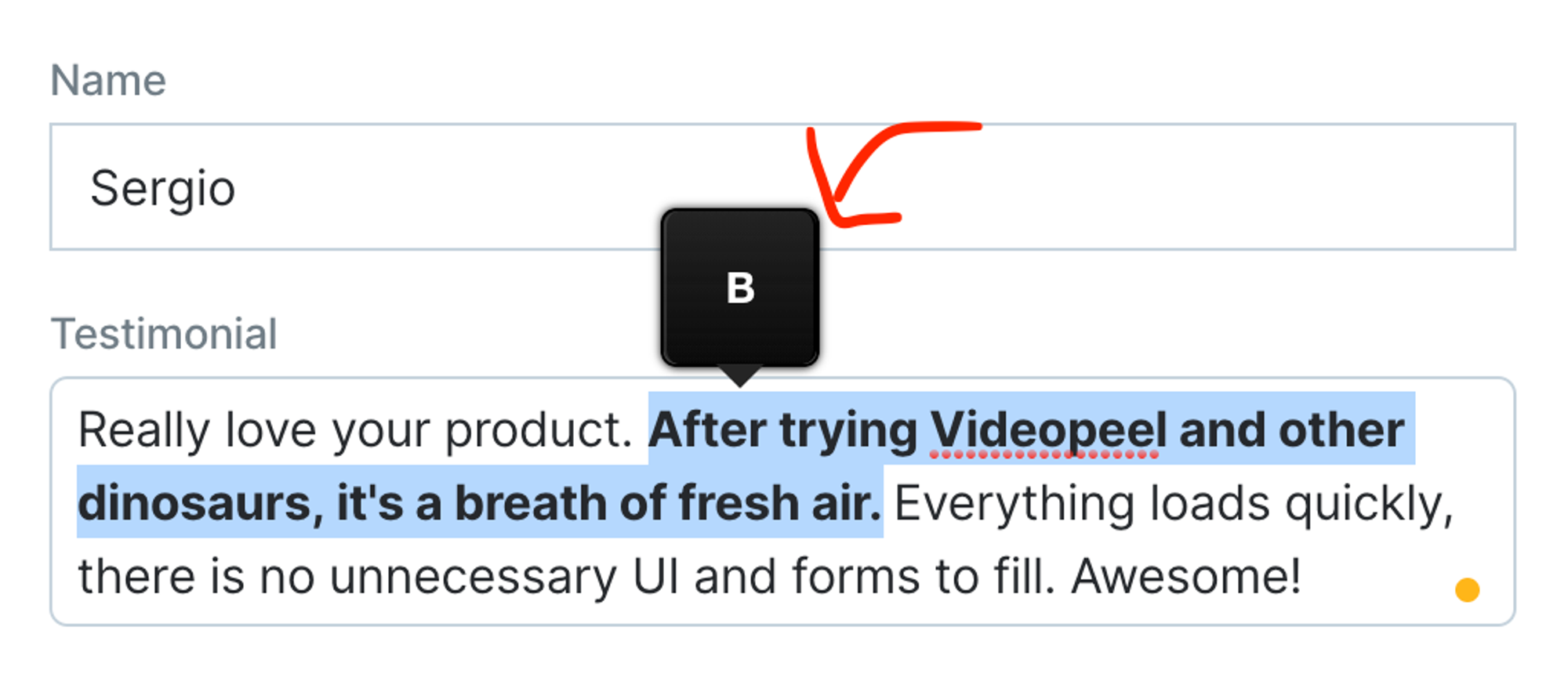
Here is a quick video to guide you through.
Add company logo
When you add a company logo to a text testimonial, it will be displayed like this
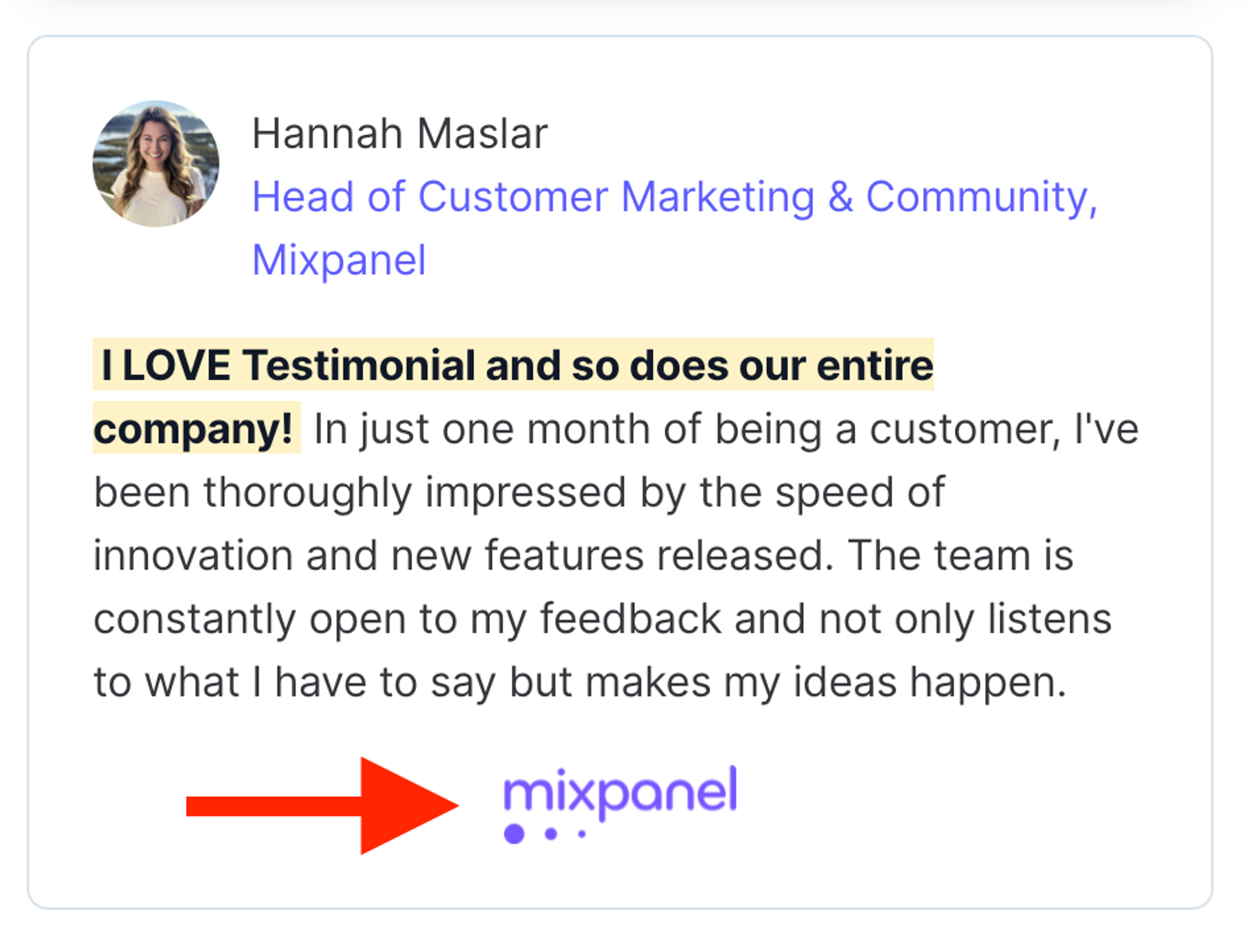
Add Read more button
If you want to redirect the testimonial to a external page, say a full version of your customer's case study, you can add the external link in the Read more link field. Once you update the testimonial, the read more button will look like this
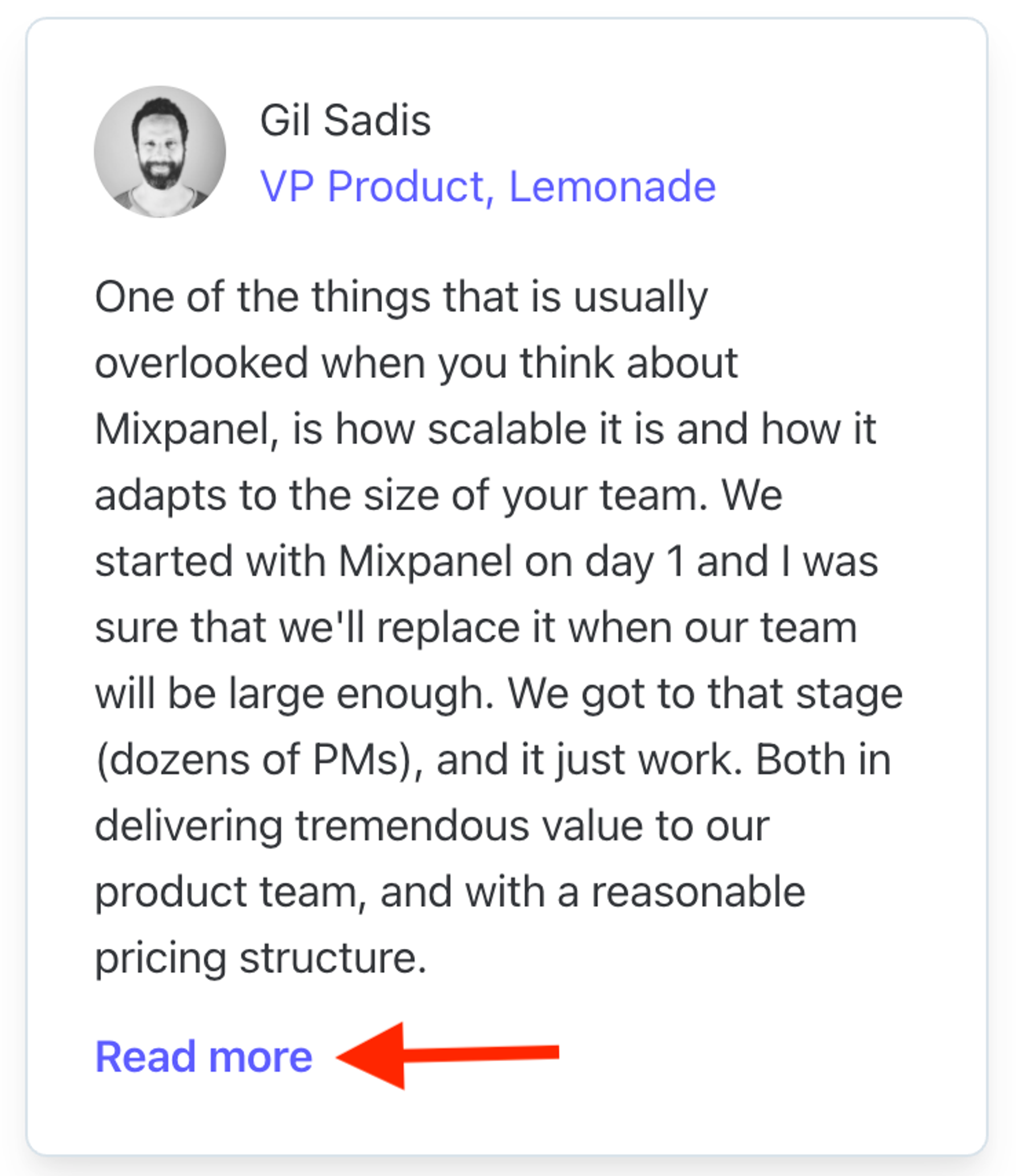
.png?table=block&id=8db8a7f4-157e-4639-9a7f-15c25f20e73e&cache=v2)