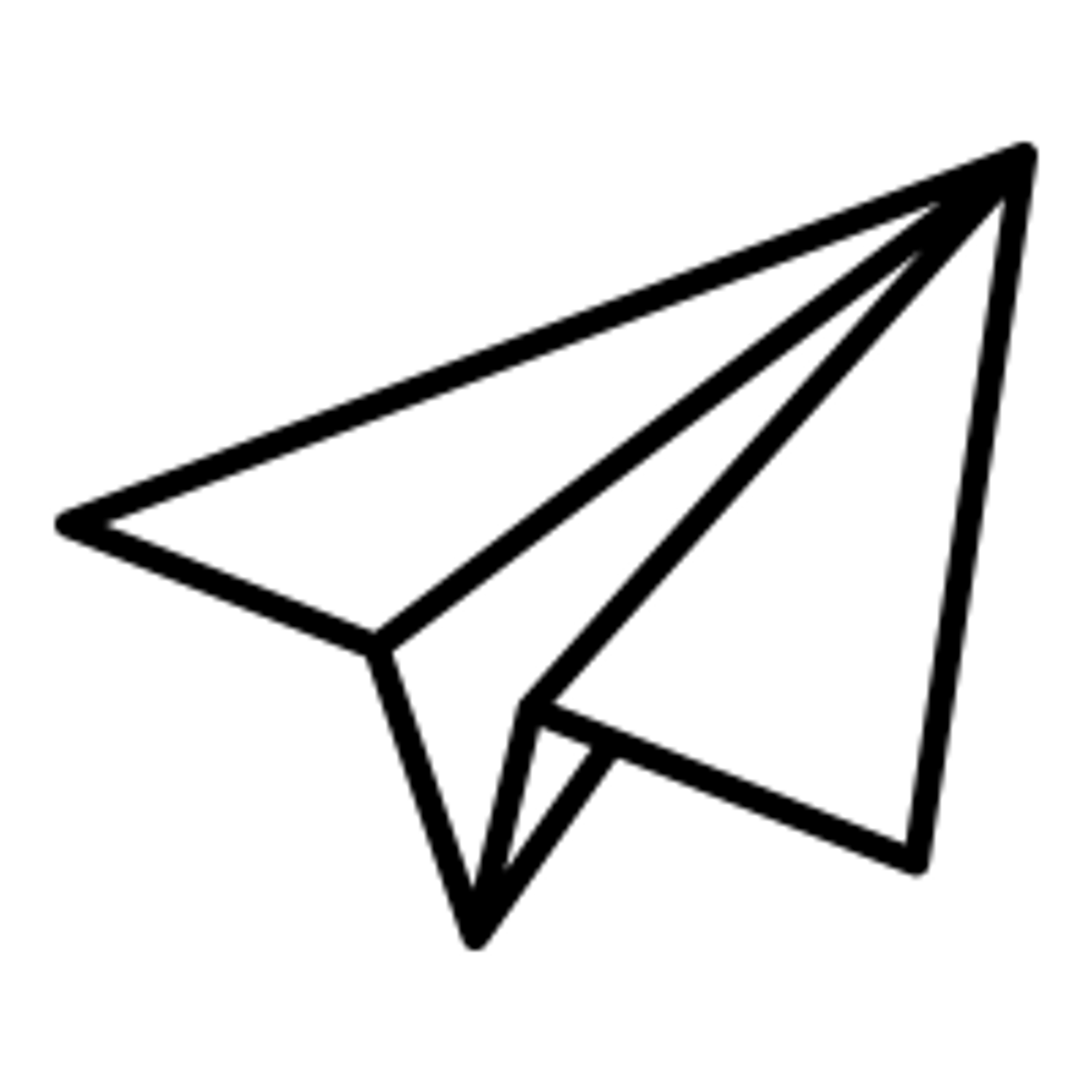You can embed a testimonial collecting widget to your own website. The widget will look very similar to your Testimonial's public page.
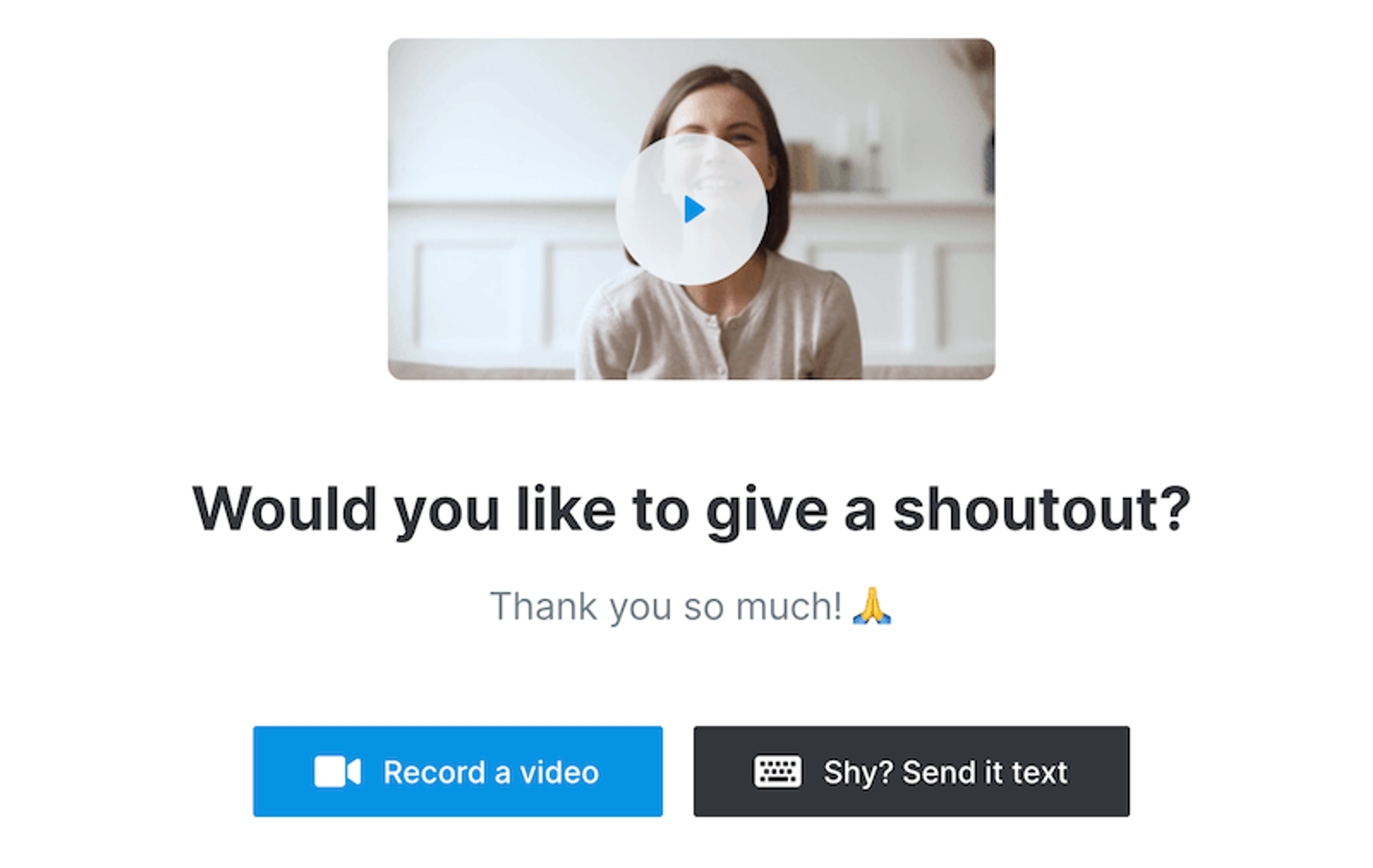
How to integrate?
- First head to the Testimonial dashboard. In the "Manage your space" page for each space, you will see the Embeds option on the left sidebar. Click "Collecting widget".
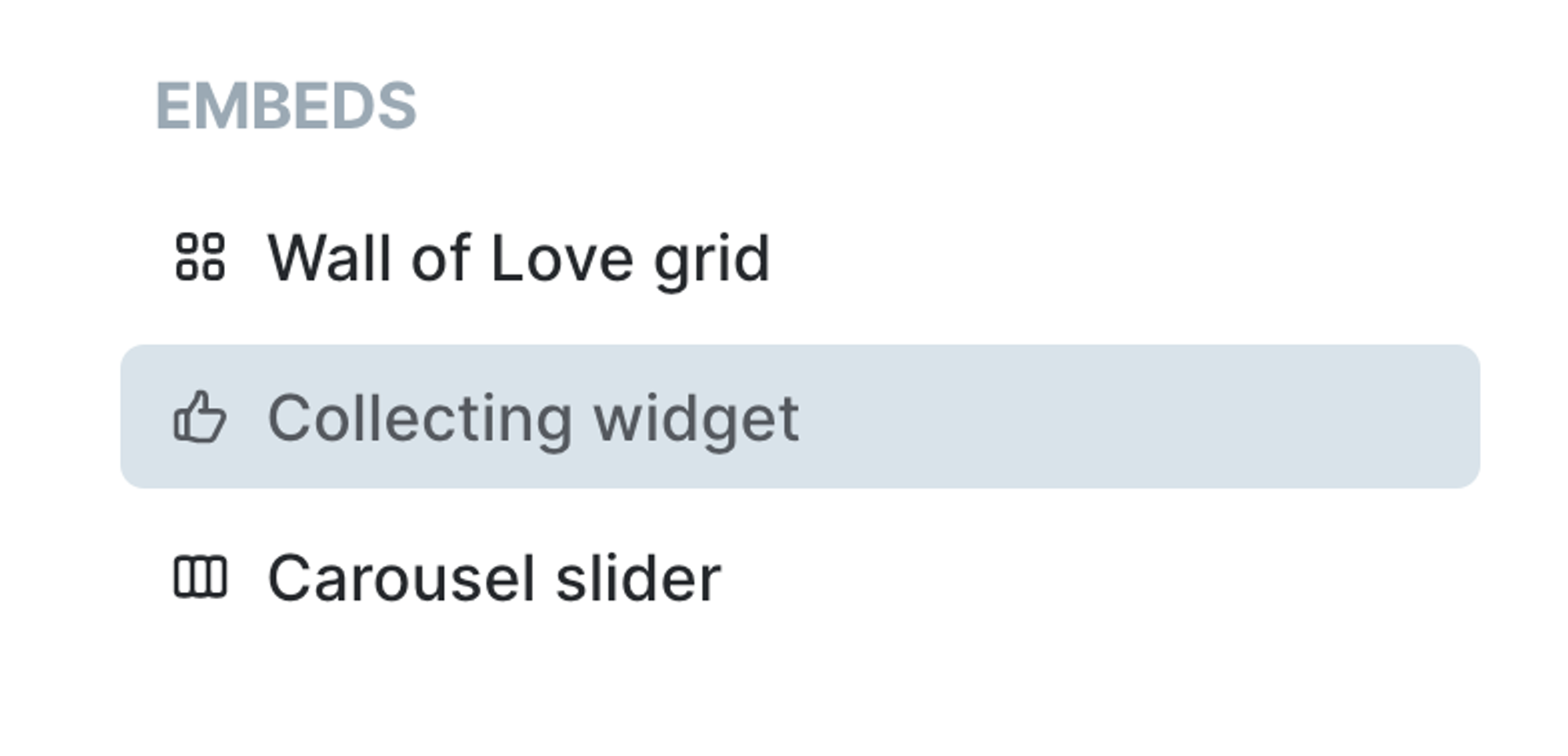
2. Once you click on this you will see a popup that contains your widget's embed script. You can select dark/light theme to fit your website style. If you are a Premium/Ultimate plan user, you can also remove Testimonial's branding from the widget. Once it's done, just click "Copy code".
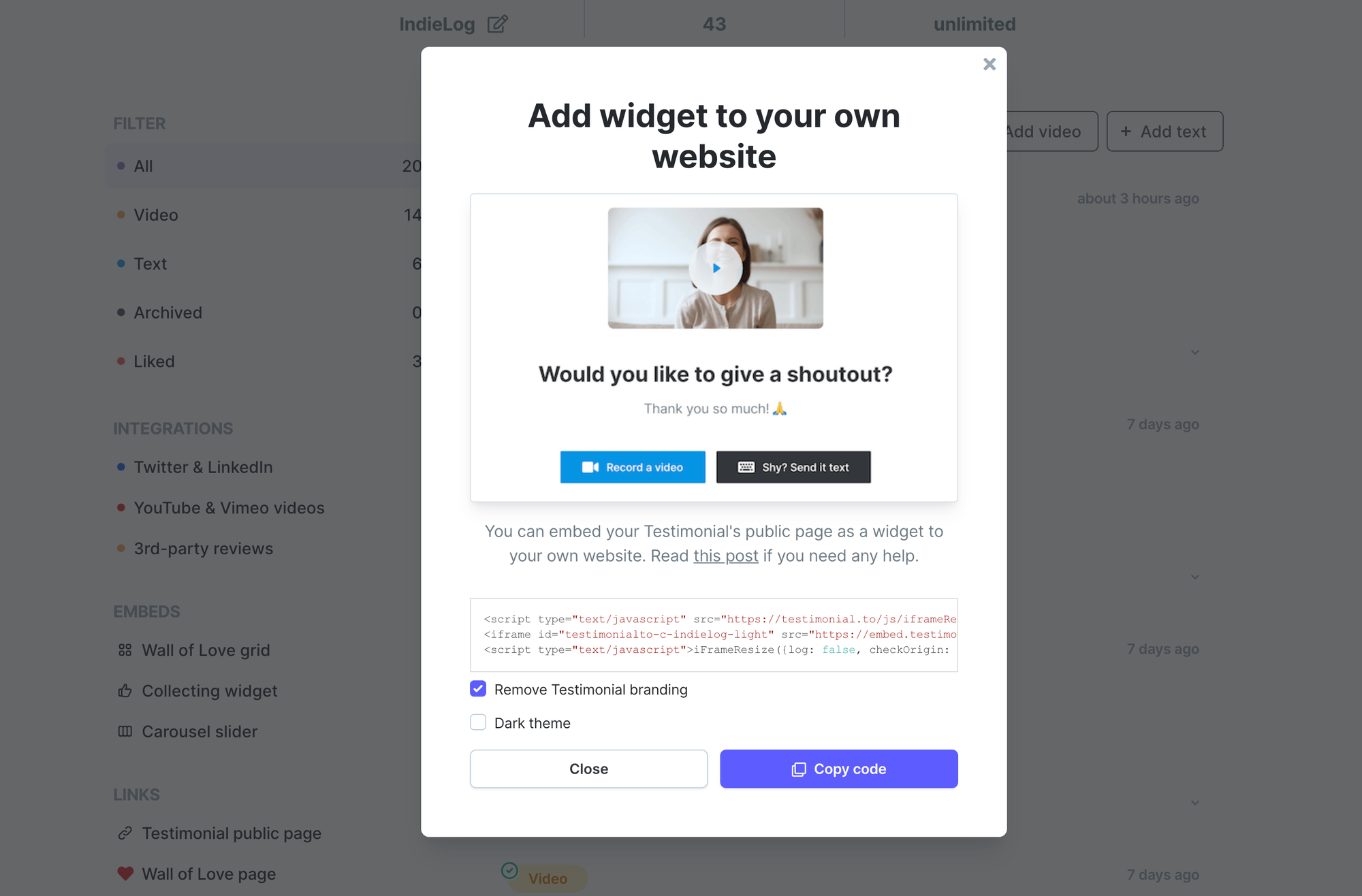
3. Now head to your website, paste in the embed code you copied. Here is a quick video on how to embed to a no-code platform Carrd.
.png?table=block&id=8db8a7f4-157e-4639-9a7f-15c25f20e73e&cache=v2)