Click the outline ♡ to add to the Wall of Love, click the solid ❤️ to remove it from the Wall of Love
In this article, we will guide you how to add the following items to your Wall of love
Video testimonial
- Click the video thumbnail or the ⌄ icon at the bottom-left to expand the testimonial card
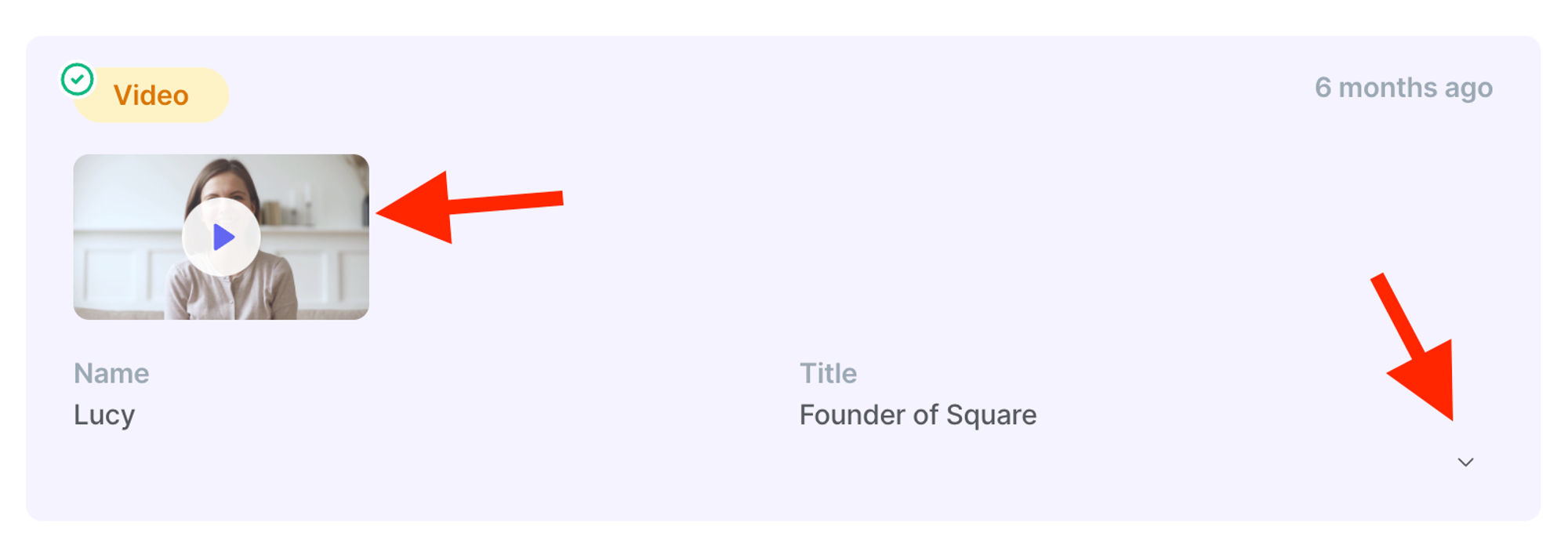
2. Click the outline ♡ icon
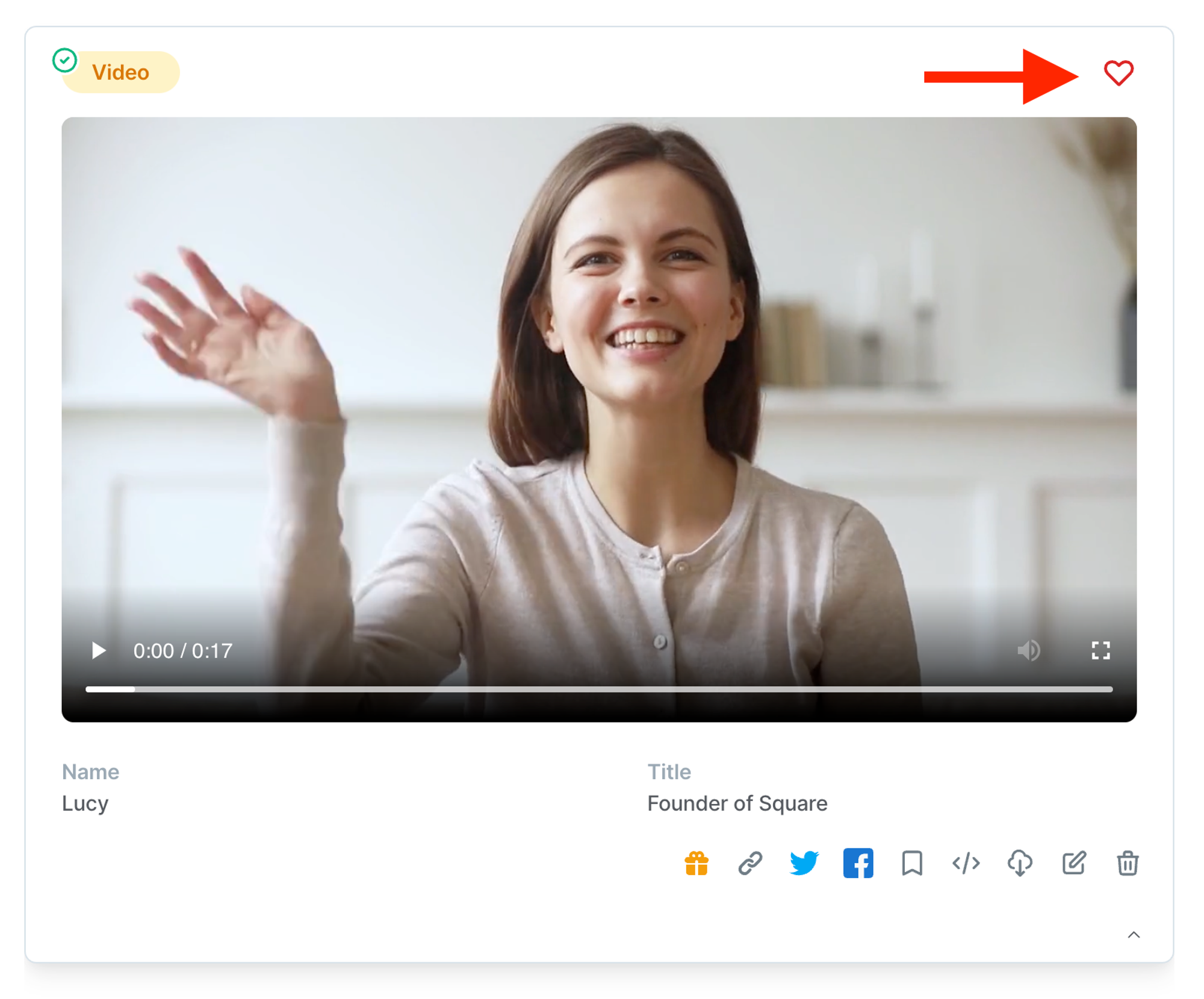
Text testimonial
- Click the text content or the ⌄ icon at the bottom-left to expand the testimonial card
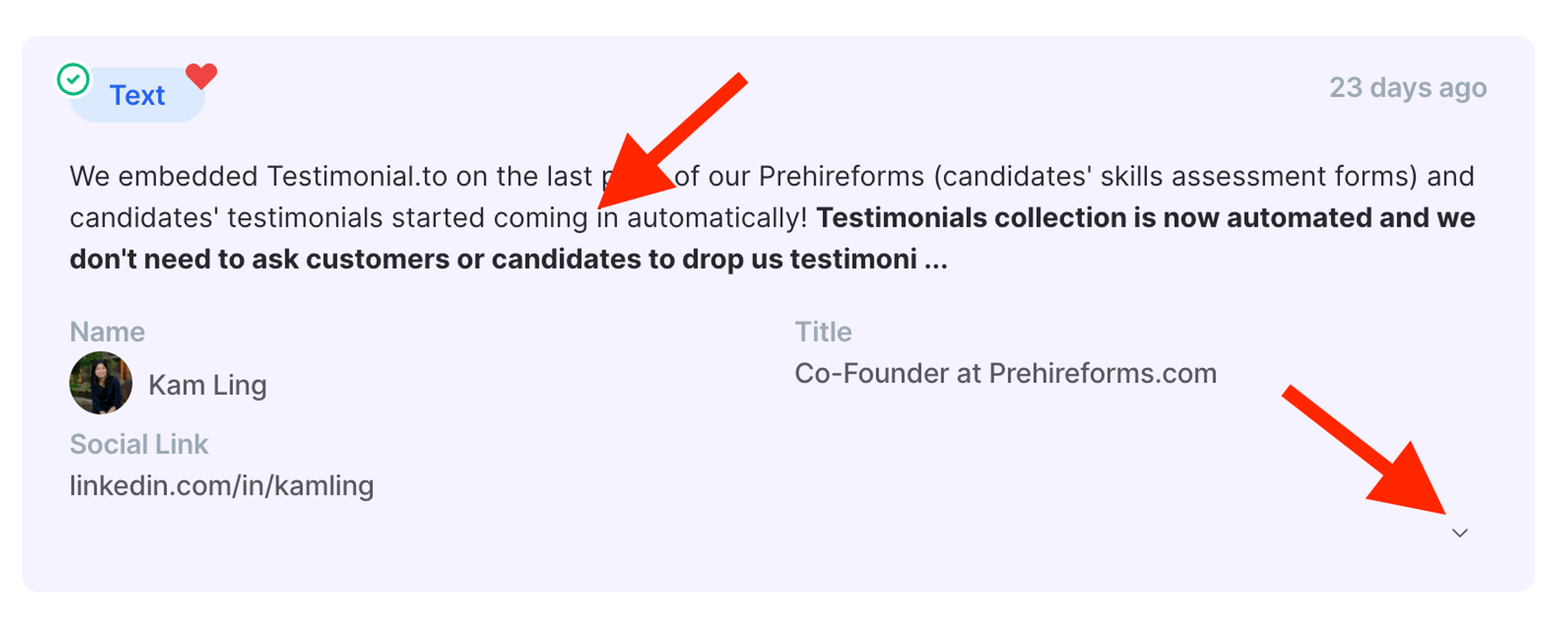
2. Click the outline ♡ icon
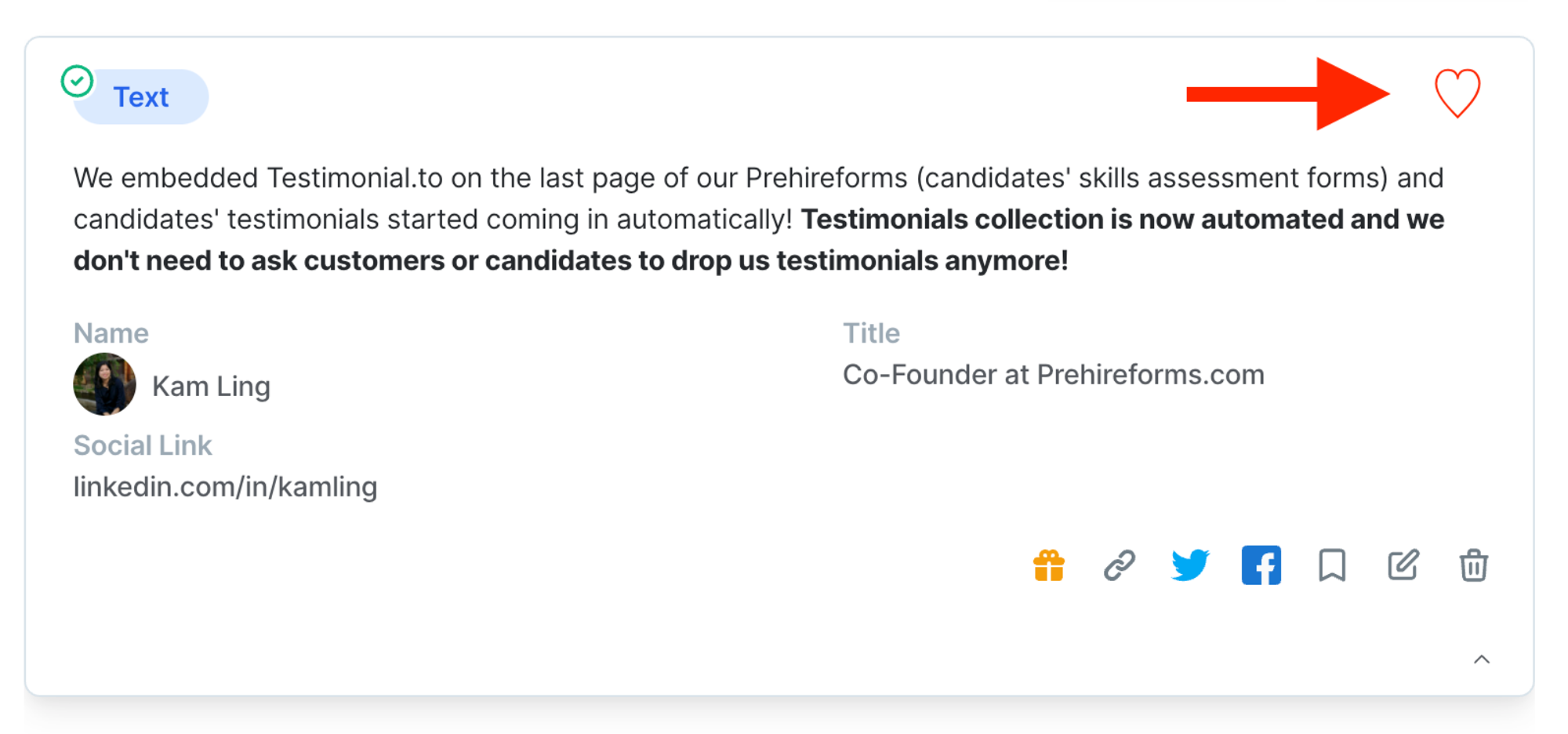
Twitter tweet
Please follow this tutorial to add tweets to your space: https://www.notion.so/Twitter-29637be591684cdb9e4b8670cb22bf02
When a tweet is imported, just click the outline ♡ icon
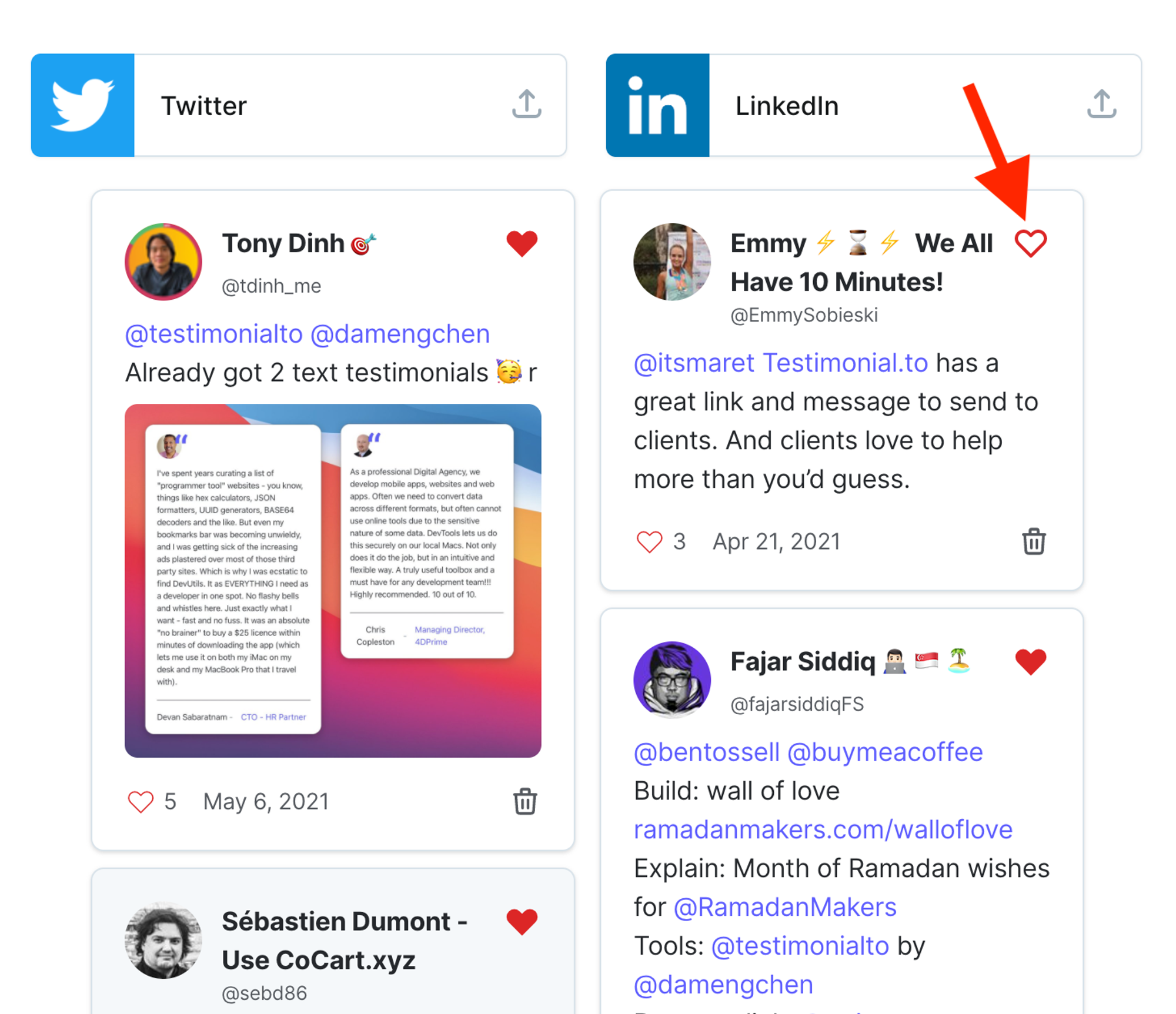
Please follow this tutorial to add LinkedIn posts to your space: https://www.notion.so/LinkedIn-15dab73fc74541baabb9475fe29143bb
When a LinkedIn post is imported, just click the outline ♡ icon
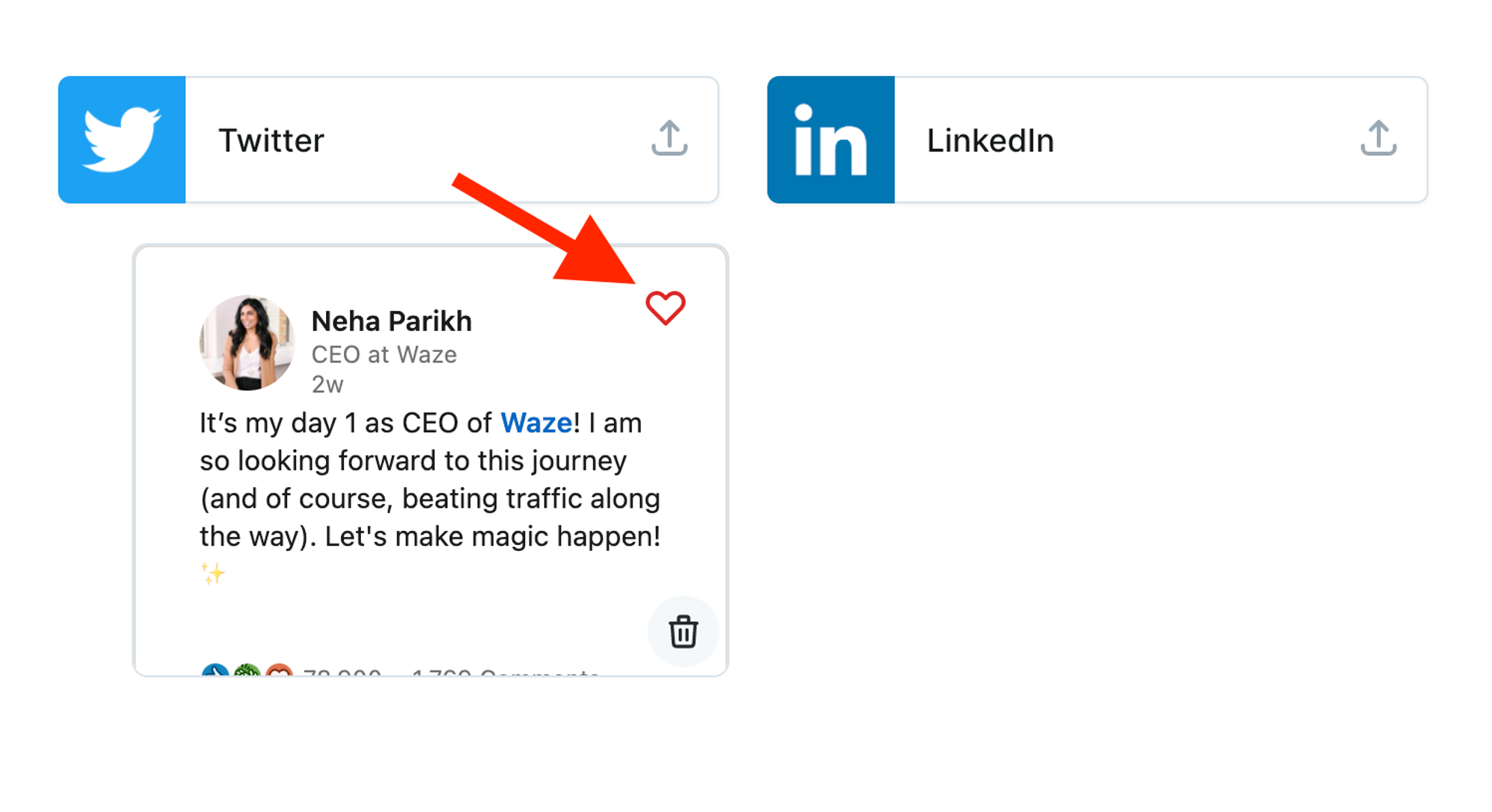
YouTube video
Please follow this tutorial to add YouTube videos to your space: https://www.notion.so/YouTube-09c5cf9055bc4d728f82c0b21766ac35
When a YouTube video is imported, just click the outline ♡ icon
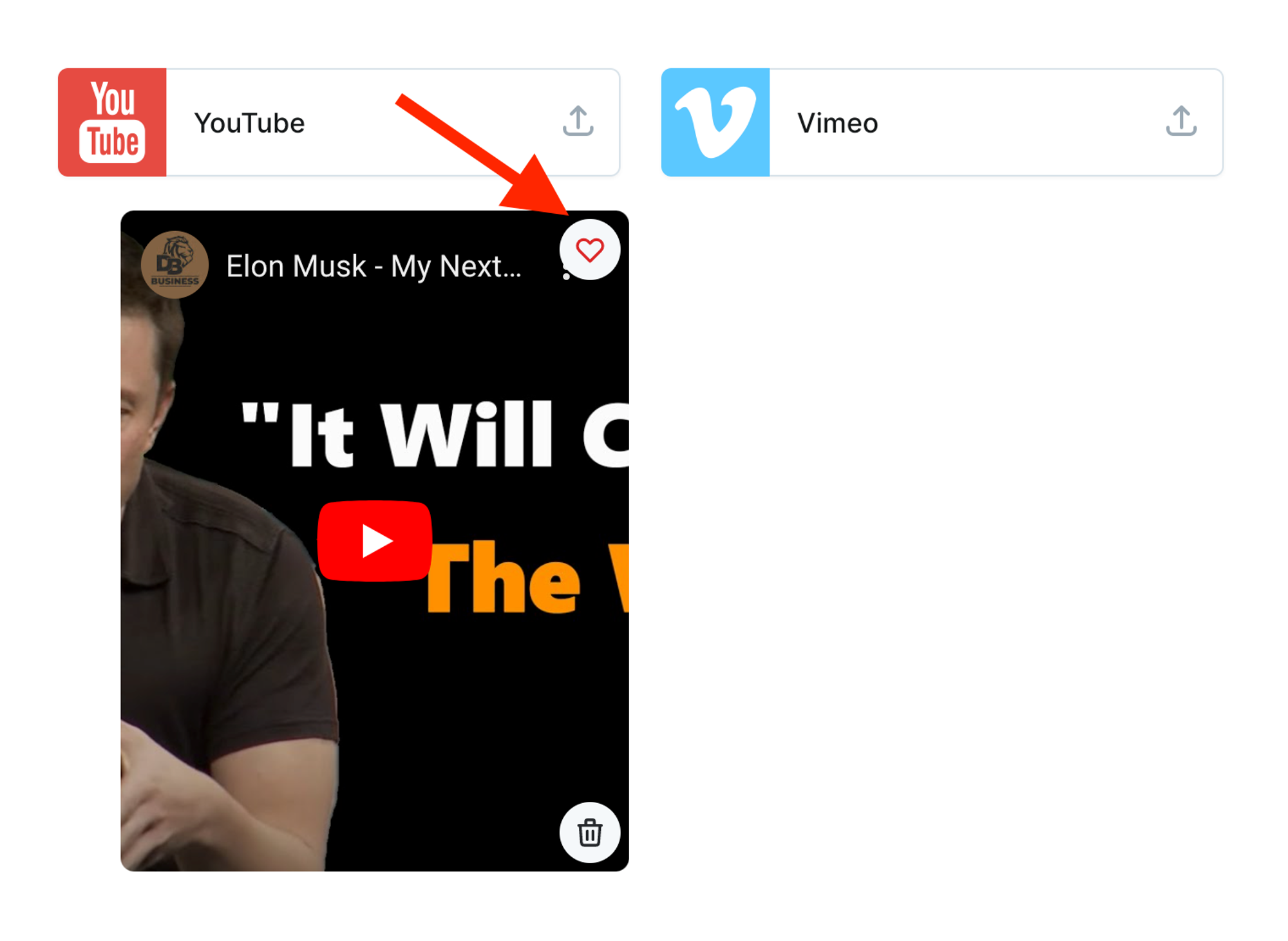
Vimeo video
Please follow this tutorial to add Vimeo videos to your space: https://www.notion.so/Vimeo-d6e96902f1ab4f26986be8933d8d6c44
When a Vimeo video is imported, just click the outline ♡ icon
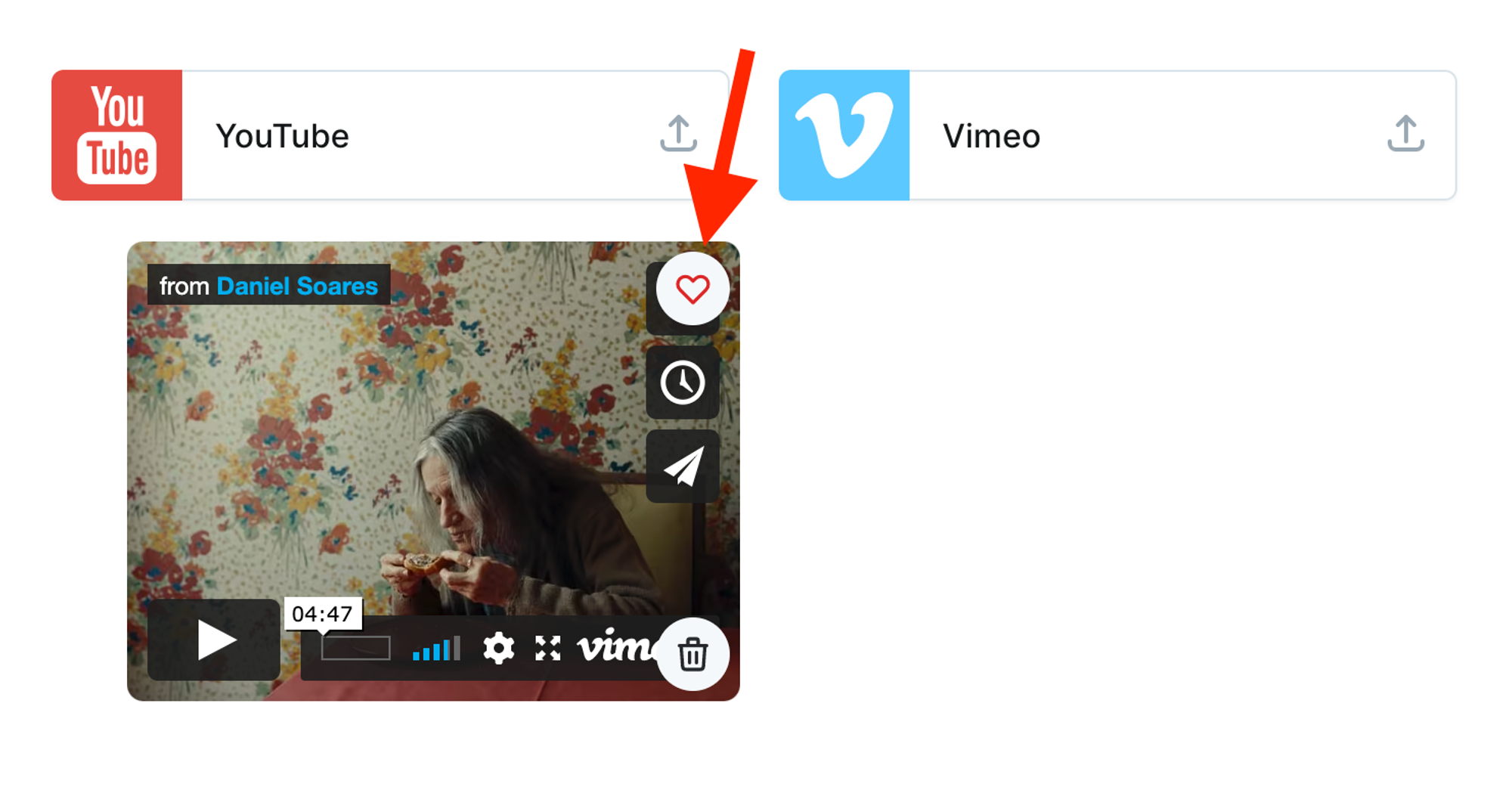
G2 reviews
Please follow this tutorial to add G2 reviews to your space: https://www.notion.so/G2-22c0ed0434ae466a9ccdf049bcadc19e
When G2 reviews are imported, just click the outline ♡ icon if you want to add a specific G2 review to the Wall of Love.
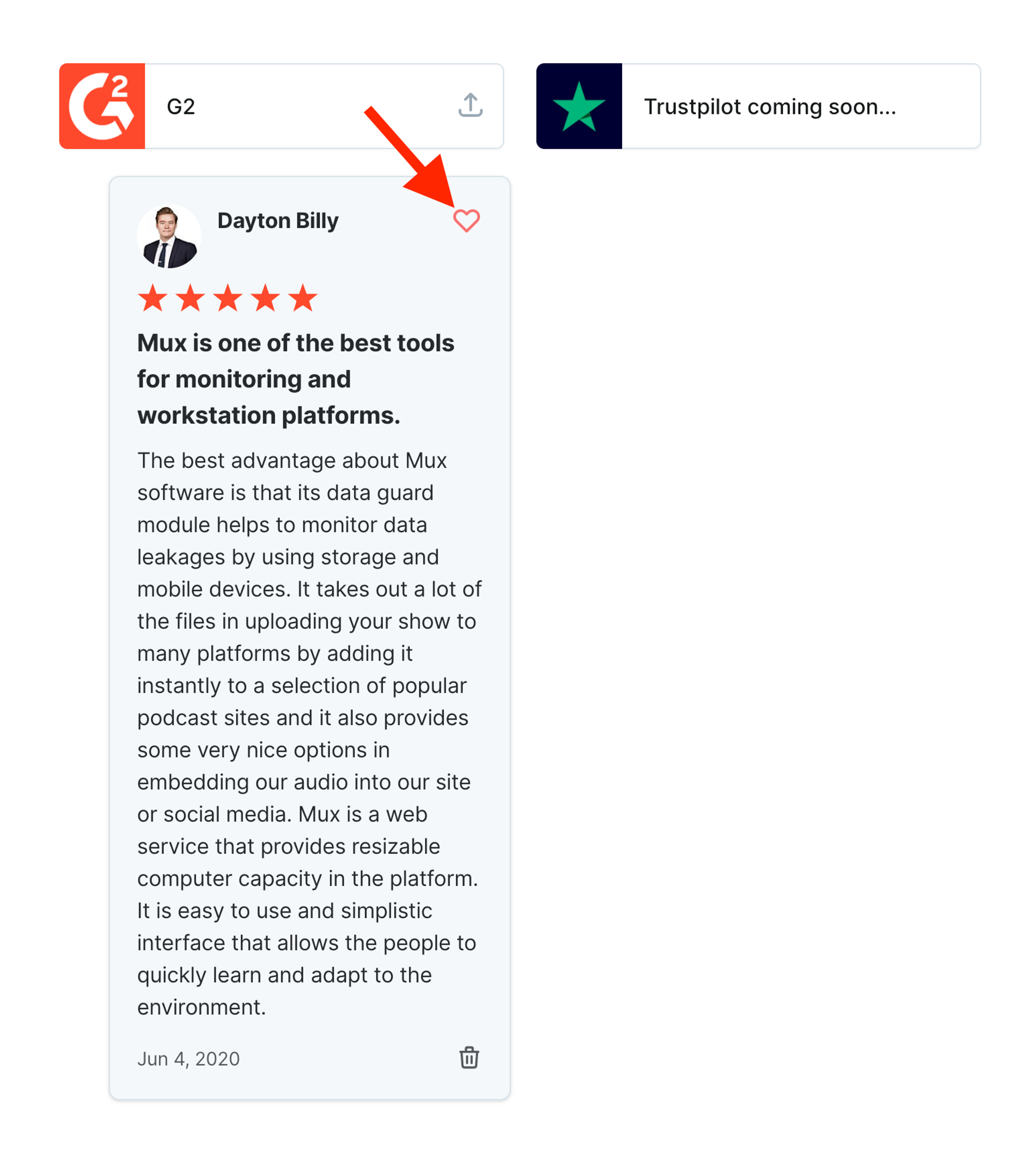
.png?table=block&id=8db8a7f4-157e-4639-9a7f-15c25f20e73e&cache=v2)