You have to be in Premium/Ultimate plan to add team members. You can add 2 in Premium plan, and 5 in the Ultimate plan.
Team members permission:
- Create/Delete a space
- Access to all spaces in your dashboard
- Manage all spaces, like adding/removing testimonials from the Wall of Love
Instructions
- Go to your Settings page. You can click your top-right avatar and choose the Settings from the dropdown list.
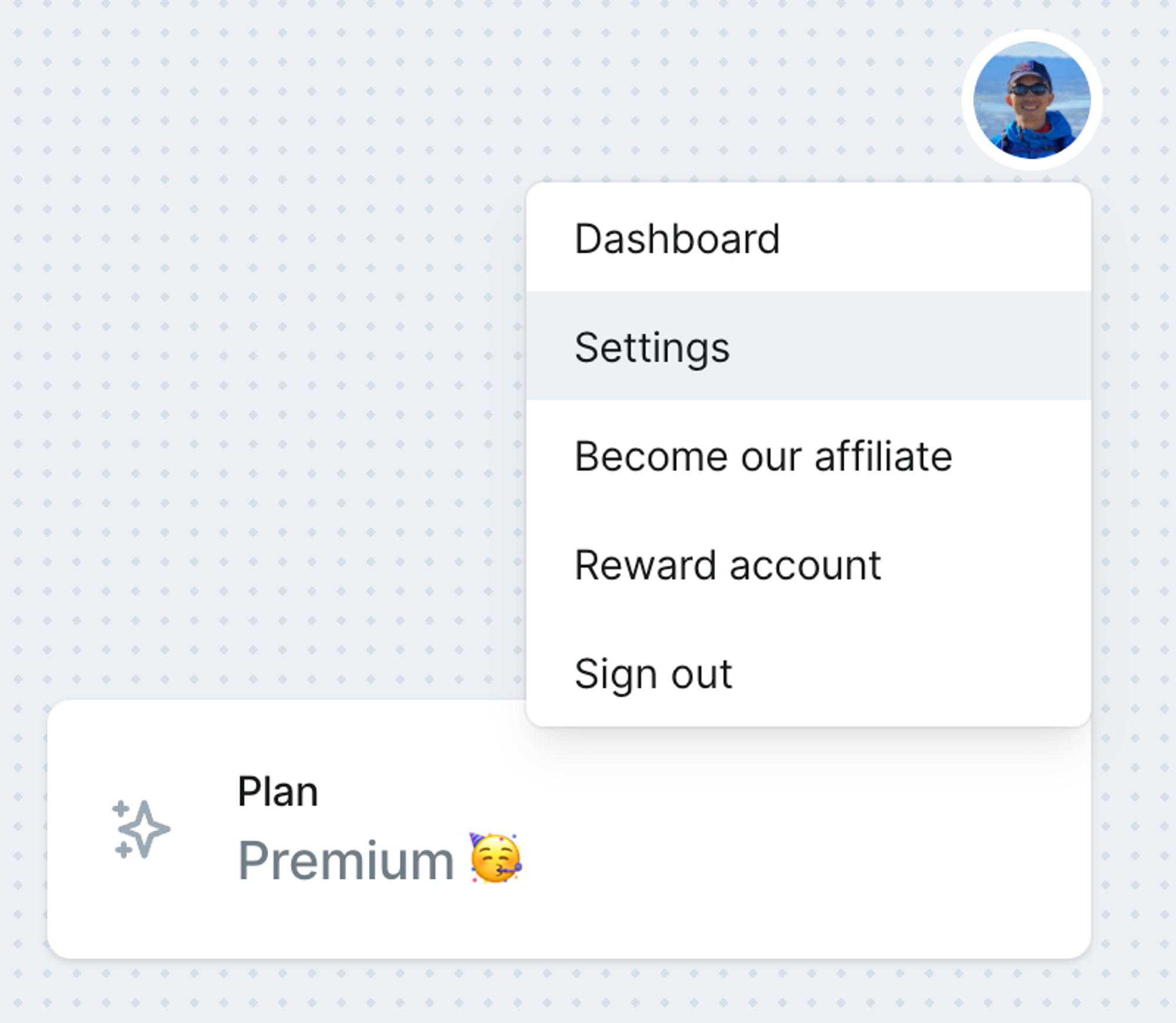
2. In the Settings page, scroll down and you will find Add team members section
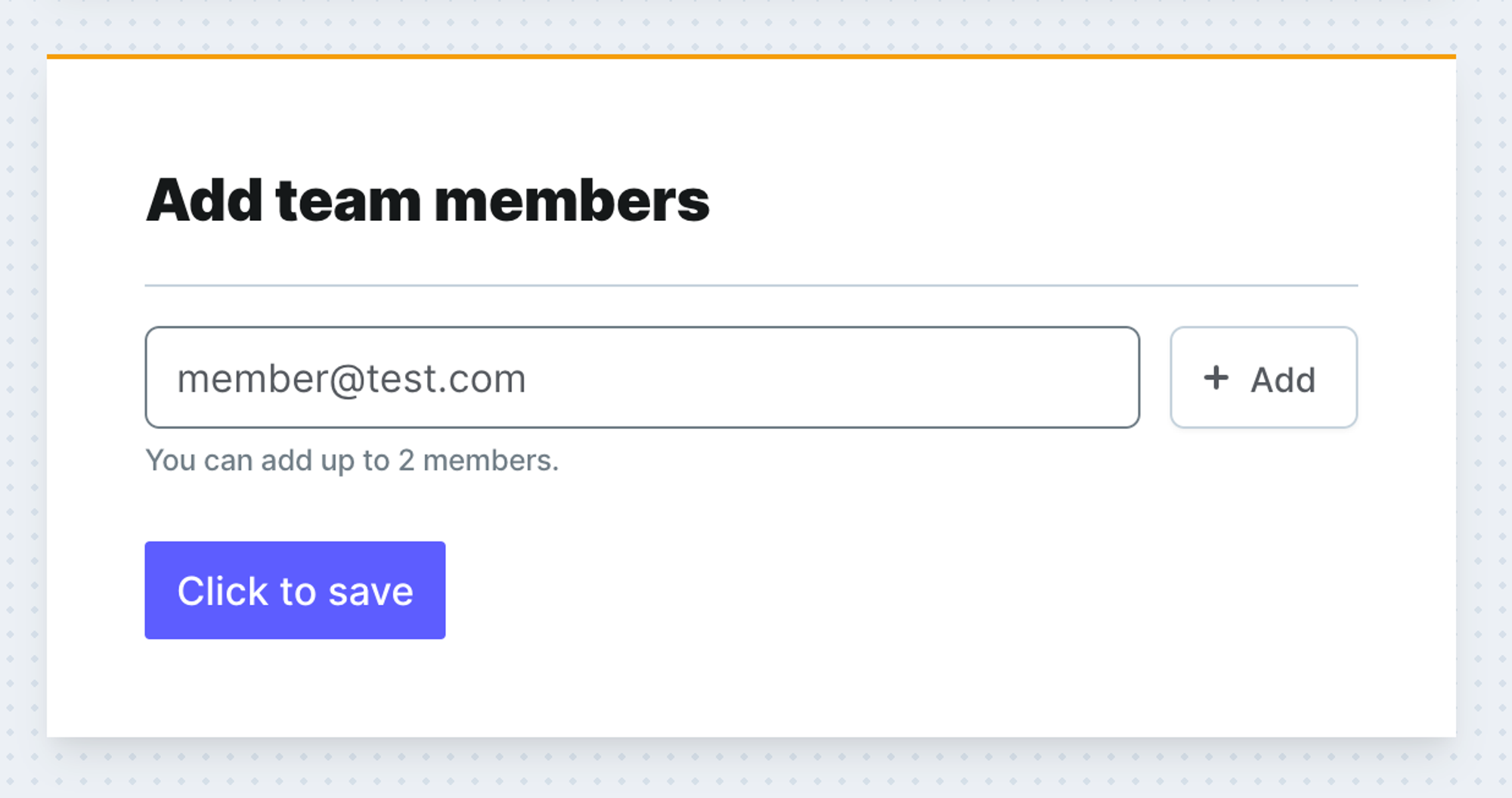
In order to add your team member, you have to let them sign up testimonial.to first. We will make sure the person is in our database, so you can add him/her.
3. Type your team member's registered email in the input box, then click + Add button.
4. If this person is in our database, say it's John Doe, we will show his info like this.
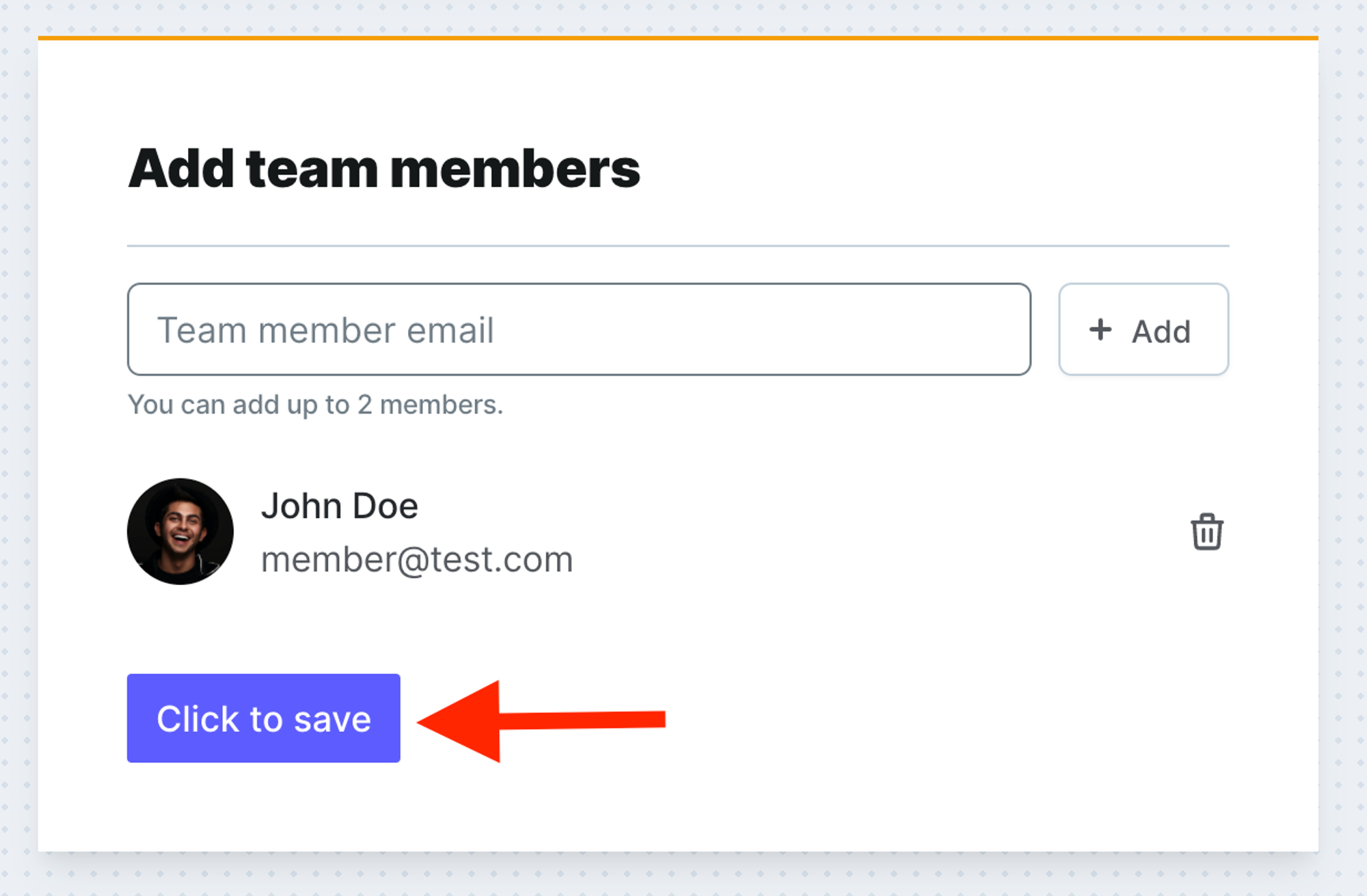
Not done yet!!!
5. You need to click Click to save button to save John Doe to your team members' list. If you forget to do so, John Doe will not be added.
.png?table=block&id=8db8a7f4-157e-4639-9a7f-15c25f20e73e&cache=v2)